1: First remove your old/cracked office product key : https://cutt.ly/6LIvLJh
KMS වැනි විදිධ crack මගින් ඔබගේ windows හෝ office ඇක්ටිවේට් කර තිබේ නම් අපෙන් මිලදී ගත් genuine product කී භාවිතා කිරීමට පෙර ඒවා පරිගනකයෙන් ඉවත් කර තිබිය යුතුය. ඒ වගේම microsoft හෝ office වෙබ් සයිට් වලින් ලබා දෙන offical setup වලින් ඉස්ට්රෝල් කර තිබිය යුතුය. එය සිදු කරගන්නා ආකාරය key එක සමග ඔබට විස්තරමක ඊමේල් එකක් ඒවා ඇත. crack සමග භාවිතා කර කි block වුවහොත් අප විසින් කිසිදු ආකාරයට අලුත් කි මුදල් ආපසු ලබා දීමක් කරන්නේ නැත.
If your windows or office has been activated by some kind of crack like KMS, they must be removed from the computer before using the genuine product key purchased from us. Also, it should be installed from the official setup provided by Microsoft or Office websites. we will have an email detailing how to do it with the key. If it is blocked using crack, we will not give any new key or refund.
2: Remove Old office application : https://cutt.ly/HLIv48h
3: Download and install Microsoft Office using the direct download link provided to you when you collected your key :
Step 1: Choose your language and click on the link to download the ISO/IMG file. The download process should start after clicking on the link.
Here is a list of official Microsoft links to download the Office 2021 Professional Plus ISO file.
Download Links:
Portuguese: https://officecdn.microsoft.com/db/492350f6-3a01-4f97-b9c0-c7c6ddf67d60/media/pt-pt/ProPlus2021Retail.img
Choose your language, click on the link to start the download and wait for the download to finish to mount the file. It may take 10 to 20 minutes, depending on your Internet speed.
4: Start Office program to open the activation wizard
Below is the standard message you will receive to prompt phone activation.
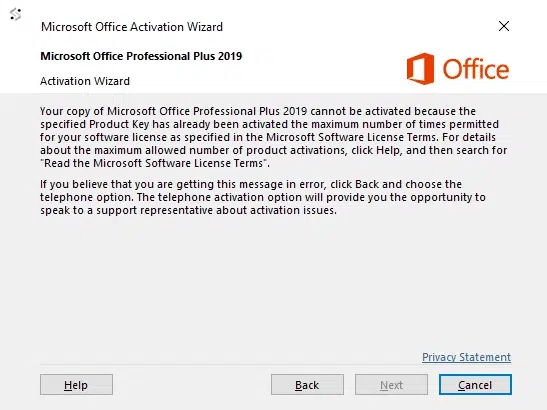
If you have the following error message above when trying to activate office 2021 with your license key please see below.
To start the simple process of activation over the phone please see below
5: Select 'I want to activate the software by telephone' to make use of microsoft office telephone activation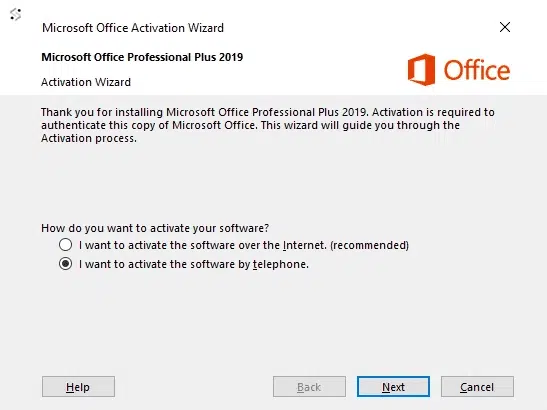
Now click NEXT.
First select your country
Check the example of this windows below.
6: send us your Installation ID and your order number via our whatapp number : Submit 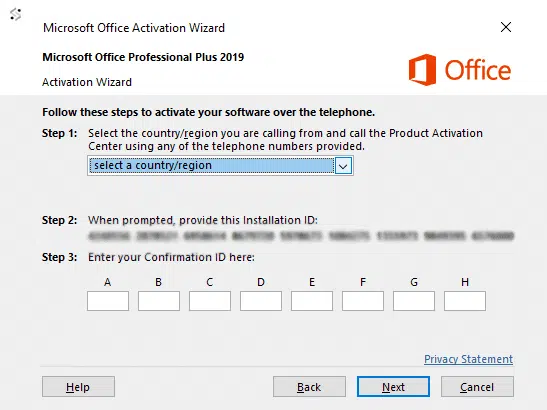
7: you will receive Confirmation ID to your email within 30min-24 hours
- Enter the Installation Id you copied to the Clipboard on Installation Id (IDD) box.
- Click on Get.
-
Copy the Confirmation ID (CID).
-
Enter the Confirmation ID (CID) on A B C.. boxes then click Next.
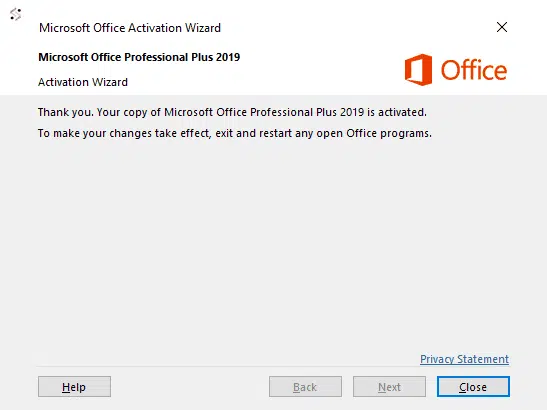
Important Note:
If you see a notice that 'telephone activation is no longer supported for your product'you can ignore this warning.
Microsoft confirmed this is an issue, and there is currently a WORKAROUND:
Telephone activation can still be accomplished by calling the ms office activation phone number below:
office 2010 Activation Phone Number: (888) 652-2342
Office 2007: (866) 432-3012
Office Pro Plus 2013 etc:
You can find a list of numbers to activate all office products via telephone activation HERE.