
✨ Up to 6 People | 6 TB Total OneDrive | Premium Office Apps
✅ Includes Word, Excel, PowerPoint, Outlook & more
✅ 1 TB OneDrive Cloud Storage per person
✅ Use on Windows, Mac, tablets & mobile
✅ Perfect for families, students & remote work
Original price was: Rs 39,990.00.Rs 24,990.00Current price is: Rs 24,990.00.
Need Help? Contact Us via WhatsApp
Description
- Office 365 is now Microsoft 365. Microsoft 365 Family | 12-Month Subscription has everything you enjoy in Office 365 Home and much more. Every Office 365 user is automatically updated to Microsoft 365
- 12 months subscription – up to 6 users – each user can install on 1 PC or Mac, 1 tablet or iPad and 1 mobile phone (Windows, iOS, Android). Install code via email (requires Internet)
- Premium, always updated, Office 365 apps: Word, Excel, PowerPoint, Outlook and others.
- Cloud Storage: 6 TB total OneDrive (1 TB per person) with Premium Security, to collaborate on documents with others online and to secure your sensitive files in OneDrive Personal Vault. Skype: 60 minutes of calling per month for each user. Premium support via chat or phone from Microsoft experts and much more.
- Office for Mac is supported in the last three versions of macOS. When a new macOS version is released, it becomes the current version.
- Activation – Go to Office.com/setup and sign in with your Microsoft account or create a new account (save your credentials). Enter your product key and follow the instructions
- New or Renew your existing Office 365 Home of Personal subscription
System requirements
Windows OS: Windows 10, Windows 8.1, Windows Server 2019 or Windows server 2016
MacOS: One of the three most recent versions of macOS. When a new major version of macOS is released, the macOS and the previous two versions.
For the better experience, use the most current build of any operating system specified above. Product functionality and feature availability may vary on older systems. Internet and Microsoft account required for installation and online functionalities.
Internet and Microsoft account required for installation and online functionalities.
PC/Windows
Processor: 1.6 gigahertz (GHz) or faster, 2 cores
Operating system: Windows 10, windows 8.1, windows 7 service pack 1, windows server 2016, windows server 2012 R2, windows server 2012 or windows server 2008 R2
Memory: 2 GB RAM (32 bit); 4 GB RAM (64 bit)
Hard Disk space: 4 GB of available disk space
Hard disc: 4 GB of available disk space
Display: 1280 x 768 screen resolution (32-bit requires hardware acceleration for 4K and higher)
Graphics: hardware acceleration requires directX 9 or later, with WDDM 2.0 or higher for windows 10 (or WDDM 1.3 or higher for windows 10 Fall creators update).
Mac OSX
Processor: Intel processor
Operating system: Office for mac is supported on the three most recent versions of macOS. When a new version of macOS is released, the Office for Mac operating system requirement becomes the then-current three most recent versions: the new version of macOS and the previous versions.
Memory: 4 GB RAM
Display: 1280×800 resolution
Hard Disc: 10 GB of available disk space; HFS+ hard disk format (also known as mac OS extended) or APFS. Updates may require additional storage over time.
Graphics: No graphics requirements
Android
Processor: ARM-based or Intel x86 processor
Operating system: Office for android can be installed on tablets and phones that meet the following criteria: running any of the supported versions of android and have an ARM-based or intel x86 processor. Support for kitKat and lollipop devices will continue till june 2019.
Memory: 1 GB
iOS
Operating system: Office is supported on the two most recent versions of iOS. When a new version of iOS is released, office’s operating system requirement becomes the then-current two most recent versions: the new version of iOS and the previous version.
| Brand | |
|---|---|
| Licensing Term |
1 Year |
 Licensing Type
Licensing Type
|
Subscription |
| Platform Supported |
Android ,IOS ,Mac OS ,Web ,Windows 10 ,Windows 11 |
| Warranty |
1 Year |
Only logged in customers who have purchased this product may leave a review.
Reviews
Clear filtersThere are no reviews yet.
Only logged in customers who have purchased this product may leave a review.



 Windows 11
Windows 11 Windows 10
Windows 10 Windows 8
Windows 8 Windows 7
Windows 7 Windows XP
Windows XP
 Microsoft 365
Microsoft 365 Office 2019
Office 2019 Office 2013
Office 2013 Office 2010
Office 2010 Project 2021
Project 2021 Project 2019
Project 2019 Project 2016
Project 2016 Visio 2021
Visio 2021 Visio 2019
Visio 2019 Visio 2016
Visio 2016
 Server 2008
Server 2008 SQL Server
SQL Server
 Avast
Avast Utility & Tools
Utility & Tools PDF Editor
PDF Editor CAD & 3D, 2D
CAD & 3D, 2D Graphics/Drawing
Graphics/Drawing













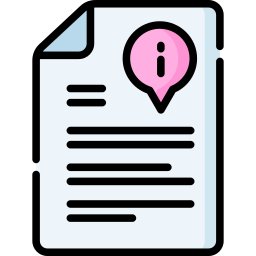






























 Microsoft 365
Microsoft 365 Office 2021
Office 2021 Office 2019
Office 2019 Office 2013
Office 2013 Office 2010
Office 2010 Server
Server

Reviews
Clear filtersThere are no reviews yet.