- What is Visual Studio 2019 Enterprise?
Visual Studio 2019 Enterprise is a premium integrated development environment (IDE) designed for enterprise-level software development, offering advanced tools for debugging, testing, and team collaboration. - What does a lifetime license mean?
A lifetime license provides permanent access to Visual Studio 2019 Enterprise for one PC, with no recurring subscription fees. - Is the license valid for both 32-bit and 64-bit systems?
Yes, the activation key supports both 32-bit and 64-bit versions of Visual Studio 2019 Enterprise. - How do I activate the Visual Studio 2019 Enterprise license?
- Install Visual Studio 2019 Enterprise on your PC.
- Open the software and go to the licensing menu.
- Enter the activation key provided with your purchase.
- Can I transfer the license to another PC?
Most lifetime licenses are tied to a single PC, but some versions allow deactivation on one device and activation on another. Check the specific terms of your license. - Does the lifetime license include updates?
The license covers updates and patches for Visual Studio 2019 but does not include upgrades to newer versions like Visual Studio 2022. - What are the system requirements for Visual Studio 2019 Enterprise?
- OS: Windows 7 SP1 or later (64-bit recommended).
- Processor: 1.8 GHz or faster.
- RAM: Minimum 4 GB; 8 GB or more recommended.
- Disk Space: 20-50 GB depending on workload selected.
- .NET Framework: 4.6.1 or later.
- Can I use the license offline?
Yes, once activated, the software can be used offline. However, internet access is required for installation and activation. - What development features are included in Visual Studio 2019 Enterprise?
- Advanced debugging and diagnostics.
- Comprehensive testing tools.
- Azure integration.
- Code analysis and architecture validation.
- Team collaboration tools.
- Is technical support included with the license?
Visual Studio 2019 Enterprise licenses often include access to Microsoft\u2019s enterprise-level support and resources, but the level of support depends on the terms of your purchase.

Microsoft 365 E3 Enterprise 5 User 1 Year
Rs 225,990.00

Visual Studio Professional 2017 1PC Online
Rs 4,790.00
Visual Studio Enterprise 2019 1PC Online
- Lifetime License Activation Key (32/64 Bits)
- Friendly and professional support to help with smooth installation
- Fast and convenient product delivery via email
- 100% authentic licenses
Rs 4,990.00
Need Help? Contact Us via WhatsApp
29
People watching this product now!
Visual Studio 2019 Enterprise Lifetime License Activation Key (32/64 Bits) for 1PC
Microsoft Visual Studio 2019 Enterprise is an integrated development environment (IDE) designed for professional developers working on a variety of application types, including desktop, web, cloud, and mobile applications. Here are some key features and aspects of Visual Studio 2019 Enterprise:
- Comprehensive Development Tools: Visual Studio 2019 Enterprise provides a wide range of tools and services for developers, including a powerful code editor, debugging tools, performance profiling, automated testing, and collaboration features.
- Support for Multiple Languages: It supports multiple programming languages such as C#, C++, Visual Basic, F#, Python, and others. This makes it versatile for developers working on projects using different languages.
- Advanced Debugging and Profiling: Visual Studio includes robust debugging tools that help developers identify and fix issues in their code. It also offers performance profiling tools to optimize the performance of applications.
- Intelligent Code Assistance: Visual Studio includes features like IntelliSense, which provides intelligent code completion and suggestions as you type, making coding more efficient and reducing errors.
- Integrated Development for Web and Cloud: It includes tools for web and cloud development, supporting technologies such as ASP.NET, Azure, and others. Web developers can use it to create, debug, and deploy web applications.
- Mobile Development Support: Visual Studio supports mobile app development for platforms like Android and iOS. Developers can use Xamarin to create cross-platform mobile applications using C#.
- Collaboration and Team Development: Visual Studio integrates with Azure DevOps, providing a set of tools for version control, build automation, release management, and more, facilitating collaboration among team members.
- Extensions and Customization: Developers can enhance Visual Studio functionality by installing extensions from the Visual Studio Marketplace. This allows for customization based on specific project requirements.
FAQs
Only logged in customers who have purchased this product may leave a review.
Reviews
Clear filtersThere are no reviews yet.
Only logged in customers who have purchased this product may leave a review.



 Windows 11
Windows 11 Windows 10
Windows 10 Windows 8
Windows 8 Windows 7
Windows 7 Windows XP
Windows XP
 Microsoft 365
Microsoft 365 Office 2019
Office 2019 Office 2013
Office 2013 Office 2010
Office 2010 Project 2021
Project 2021 Project 2019
Project 2019 Project 2016
Project 2016 Visio 2021
Visio 2021 Visio 2019
Visio 2019 Visio 2016
Visio 2016
 Server 2008
Server 2008 SQL Server
SQL Server
 Avast
Avast Utility & Tools
Utility & Tools PDF Editor
PDF Editor CAD & 3D, 2D
CAD & 3D, 2D Graphics/Drawing
Graphics/Drawing




















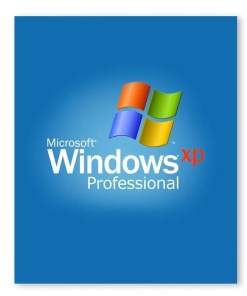












 Microsoft 365
Microsoft 365 Office 2021
Office 2021 Office 2019
Office 2019 Office 2013
Office 2013 Office 2010
Office 2010 Server
Server

Reviews
Clear filtersThere are no reviews yet.