Visual Studio Professional 2015 1PC Online
- Lifetime License Activation Key (32/64 Bits)
- Friendly and professional support to help with smooth installation
- Fast and convenient product delivery via email
- 100% authentic licenses
Rs 3,990.00
Need Help? Contact Us via WhatsApp
Visual Studio 2015 Professional Lifetime License Activation Key (32/64 Bits) for 1PC
What is Visual Studio 2015 Pro?
Visual Studio 2015 Pro is a robust integrated development environment (IDE) developed by Microsoft, designed to streamline the creation, testing, and deployment of applications across multiple platforms, including Windows, Android, iOS, and the web. This professional-grade tool equips developers with advanced features to enhance productivity, reduce errors, and simplify the software development process.
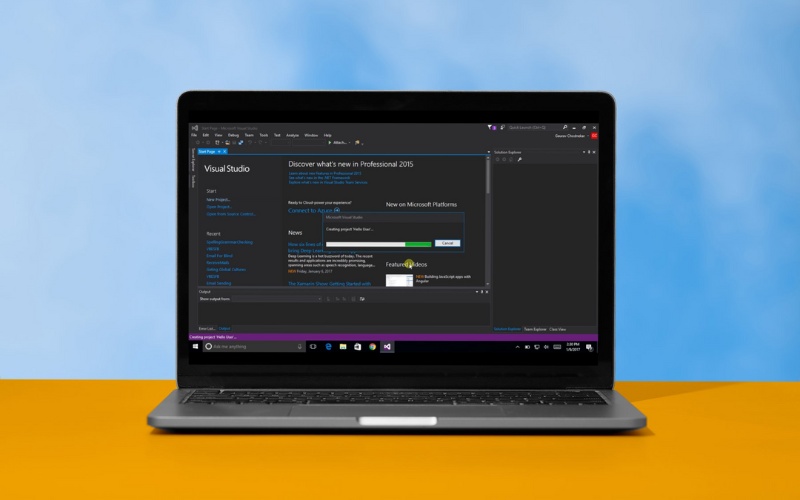
Visual Studio 2015 Pro Product Information
Visual Studio 2015 Pro provides a feature-rich development environment tailored for programmers. It supports a wide array of programming languages, including C#, C++, JavaScript, Python, and more. The IDE is also deeply integrated with Azure, enabling seamless cloud application development and efficient project management.
- Activation Key: Genuine and unused product key to activate Visual Studio 2015 Pro.
- Digital Download: No physical disc included. Software is downloadable via official Microsoft links.
- Compatibility: Works for both 32-bit and 64-bit systems.
- Automatic Updates: Always updated to the latest version.
- Global Availability: Product key is valid across all regions and supports multiple languages, including English, German, French, Spanish, Korean, Italian, Polish, and Dutch.
- Single Device Use: License valid for one PC.
Key Features of Visual Studio 2015 Pro
Visual Studio 2015 Pro comes equipped with a range of features to enhance the efficiency and creativity of software development:
- Cross-Platform Development: Build applications for Windows, Android, iOS, and web using a single IDE.
- IntelliSense: Intelligent code suggestions to speed up coding and minimize errors.
- Advanced Debugging: Debug applications on real devices or using emulators.
- Azure Integration: Simplify cloud app deployment and manage Azure services directly within the IDE.
- Automated Testing: Built-in tools for performance testing and quality assurance.
- Git Integration: Manage source code and version control seamlessly.
Minimum System Requirements
To run Visual Studio 2015 Pro effectively, ensure your system meets these minimum requirements:
- Operating System: Windows 7 SP1 or later (32-bit or 64-bit).
- Processor: 1.6 GHz or faster.
- RAM: 1 GB for 32-bit systems, 2 GB for 64-bit systems.
- Storage: At least 10 GB of free disk space.
- Display: Minimum resolution of 1024 x 768.
- Graphics Card: DirectX 9 support with WDDM 1.0 or higher.
How to Install Visual Studio 2015 Pro
Follow these simple steps to install Visual Studio 2015 Pro:
- Download the Installer: Visit the official Microsoft website and download the Visual Studio 2015 Pro installer.
- Run the Installation File: Locate the downloaded
.exefile and double-click it to start the installation. - Select Features: Choose the specific tools and features you need during the installation process.
- Wait for Installation: Depending on your system and internet speed, the installation may take a few minutes to hours.
- Restart Your Computer: After installation, restart your PC to apply all changes.
- Activate the Product: Enter your product key to activate Visual Studio 2015 Pro. If you don’t have a key, use the trial version for a limited period.
Conclusion
Visual Studio 2015 Pro is a versatile and indispensable tool for developers aiming to create high-quality, cross-platform applications. Its powerful features, including advanced debugging, cloud integration, and automated testing, make it a preferred choice for professional software development. If you’re seeking a comprehensive IDE to boost productivity and ensure optimal results, Visual Studio 2015 Pro is an excellent choice.
Only logged in customers who have purchased this product may leave a review.
Reviews
Clear filtersThere are no reviews yet.
Only logged in customers who have purchased this product may leave a review.



 Windows 11
Windows 11 Windows 10
Windows 10 Windows 8
Windows 8 Windows 7
Windows 7 Windows XP
Windows XP
 Microsoft 365
Microsoft 365 Office 2019
Office 2019 Office 2013
Office 2013 Office 2010
Office 2010 Project 2021
Project 2021 Project 2019
Project 2019 Project 2016
Project 2016 Visio 2021
Visio 2021 Visio 2019
Visio 2019 Visio 2016
Visio 2016
 Server 2008
Server 2008 SQL Server
SQL Server
 Avast
Avast Utility & Tools
Utility & Tools PDF Editor
PDF Editor CAD & 3D, 2D
CAD & 3D, 2D Graphics/Drawing
Graphics/Drawing















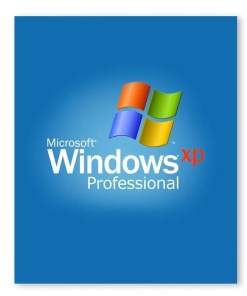


















 Microsoft 365
Microsoft 365 Office 2021
Office 2021 Office 2019
Office 2019 Office 2013
Office 2013 Office 2010
Office 2010 Server
Server

Reviews
Clear filtersThere are no reviews yet.