Download Microsoft Outlook For Mac For Free
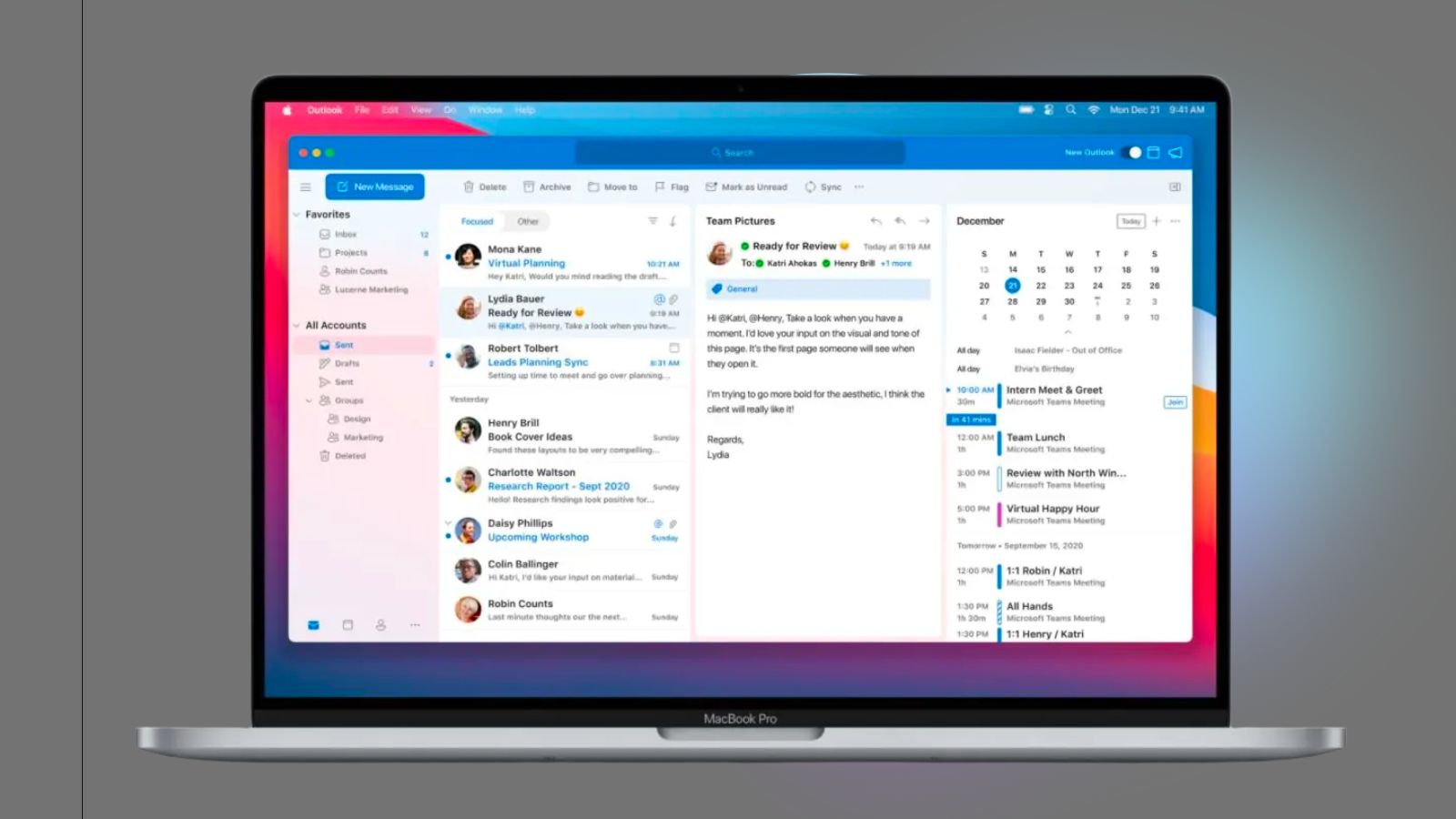
In an announcement, Microsoft has finally declared Outlook free to use for Mac users.
Previously, you needed a Microsoft 365 subscription or Microsoft Office license to use Outlook. However, it is now as easy as installing an app from the App Store (literally).
You can now add your outlook.com, Gmail, iCloud, Yahoo, or IMAP account in the Outlook app and get one-click access to all your emails. Not only that, your calendar will automatically sync and provide you with a reminder for all the important dates.
Download Outlook for MacOS
You can download Outlook for macOS by clicking on the given link below:
Download Outlook for Mac for Free
This will redirect you to the App Store, from where you can download the Outlook app. Once downloaded, launch the app and proceed with the onscreen instructions to set up Outlook.
Microsoft Announces Free Outlook for Mac
Microsoft Outlook for Mac is designed in tone with macOS and is built natively for this purpose. It gives the feel and experience of Apple’s proprietary operating system.
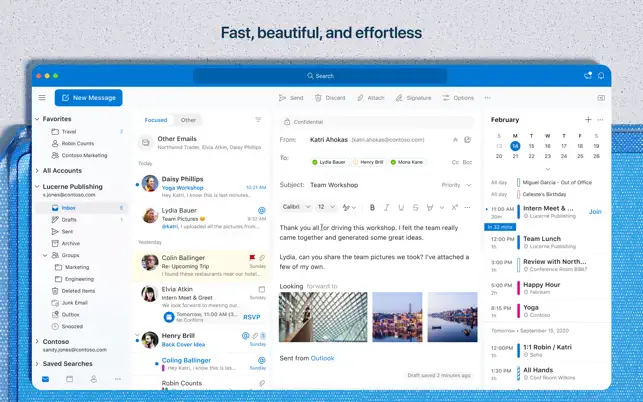
It supports most email providers that we commonly use, like Google, iCloud, Microsoft, Yahoo, and IMAP. You can also view your agenda using a widget and see reminders in the Notification Center. With that, Microsoft is currently on a few features that will soon be announced, like widgets, notification center reminders, and a menu bar peek.
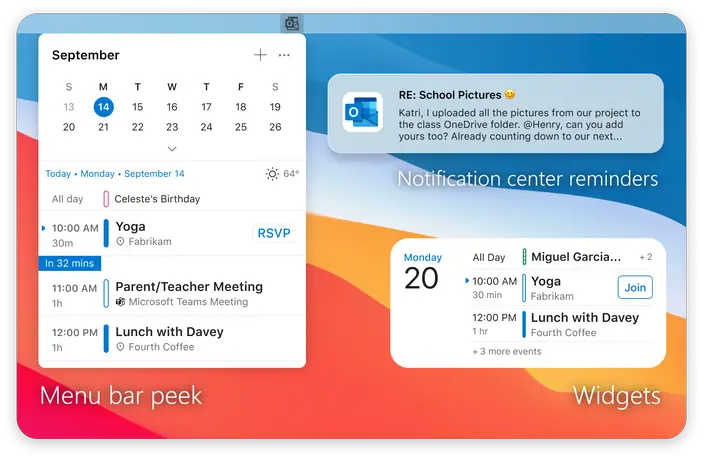
Additionally, Outlook for Mac also has a “Handoff feature.” This feature allows you to switch between devices, like a Mac and an iPhone, and continue exactly from where you left off. For example, you can continue writing an email from your iPhone after having written half of it on your macOS device.
Another feature that Microsoft talks about (yet in the making) is “Outlook Profiles.” This feature will allow you to connect your email account to Apple’s Focus experience. This will allow you to disable unnecessary notifications so you can focus on your important tasks.
On top of this, Outlook for Mac also has separate inboxes for your “Focused” emails and general emails. All important emails will automatically be sorted inside the “Focused Inbox.” You can then sort these emails through simple gestures, such as a swipe, or even pin the important ones.
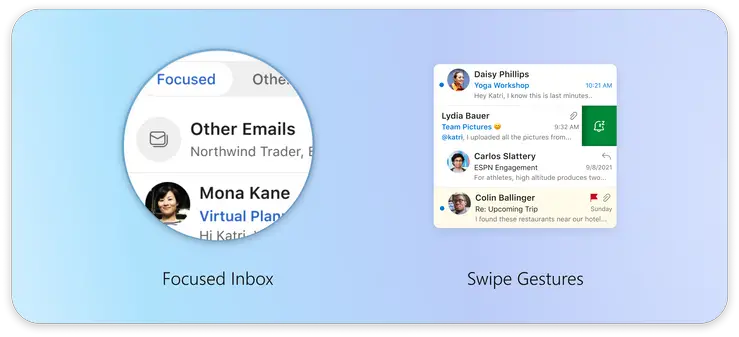
To get a glance at Outlook for Mac, look at this short video by Microsoft:
To learn more about the Free version of Outlook for Mac, refer to this Microsoft Announcement.



 Windows 11
Windows 11 Windows 10
Windows 10 Windows 8
Windows 8 Windows 7
Windows 7 Windows XP
Windows XP
 Microsoft 365
Microsoft 365 Office 2019
Office 2019 Office 2013
Office 2013 Office 2010
Office 2010 Project 2021
Project 2021 Project 2019
Project 2019 Project 2016
Project 2016 Visio 2021
Visio 2021 Visio 2019
Visio 2019 Visio 2016
Visio 2016
 Server 2008
Server 2008 SQL Server
SQL Server
 Avast
Avast Utility & Tools
Utility & Tools PDF Editor
PDF Editor CAD & 3D, 2D
CAD & 3D, 2D Graphics/Drawing
Graphics/Drawing
 Microsoft 365
Microsoft 365 Office 2021
Office 2021 Office 2019
Office 2019 Office 2013
Office 2013 Office 2010
Office 2010 Server
Server
