Microsoft Office 2013 Activation Guide
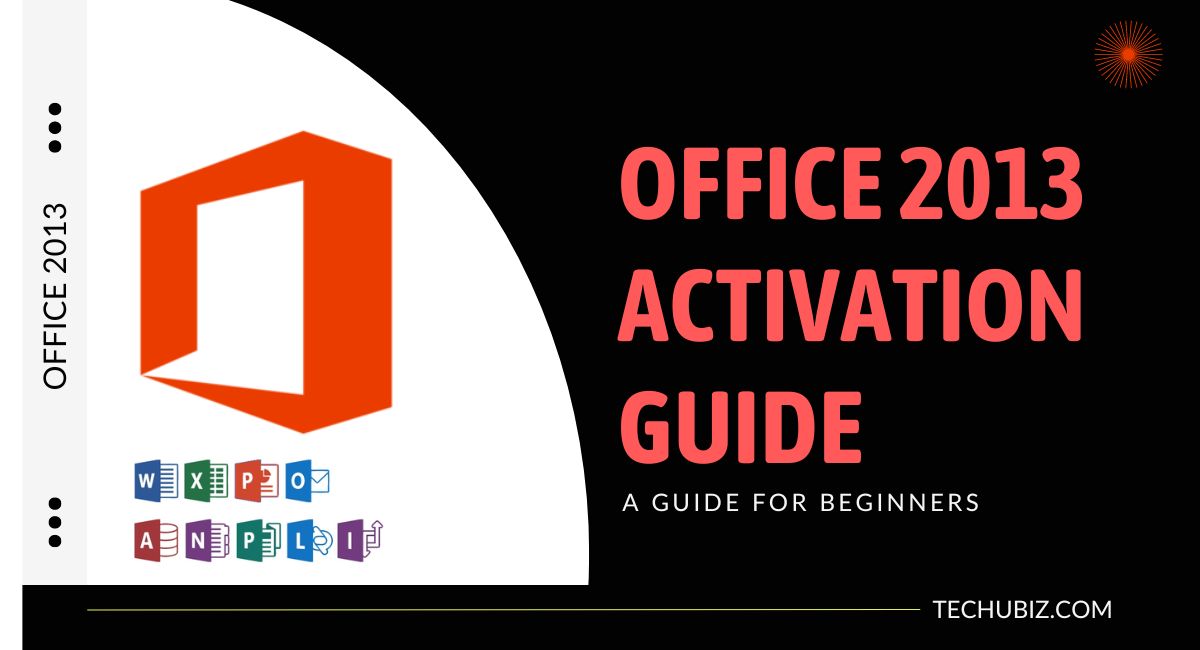
Activate Microsoft Office 2013 with our comprehensive guide. Get step-by-step instructions to easily unlock the full suite of productivity tools and start creating professional documents, spreadsheets, and presentations today. follow Microsoft Office 2013 Activation Guide below
Activating Office 2013 is key to unlocking its powerful features and functions. But, how do you enter the product key? Here, we’ll take you through the process.
Microsoft Office 2013 is a popular suite with apps like Word, Excel, PowerPoint, and Outlook. It has new features and improved functionality compared to older versions. To get the most out of it, you must enter the product key during installation or activation.
Download and Install
1. Click Start, > Computer, and right-click in the disc drive img file and mount it. Open the x64 folder in the installation root, and then double-click setup.exe.
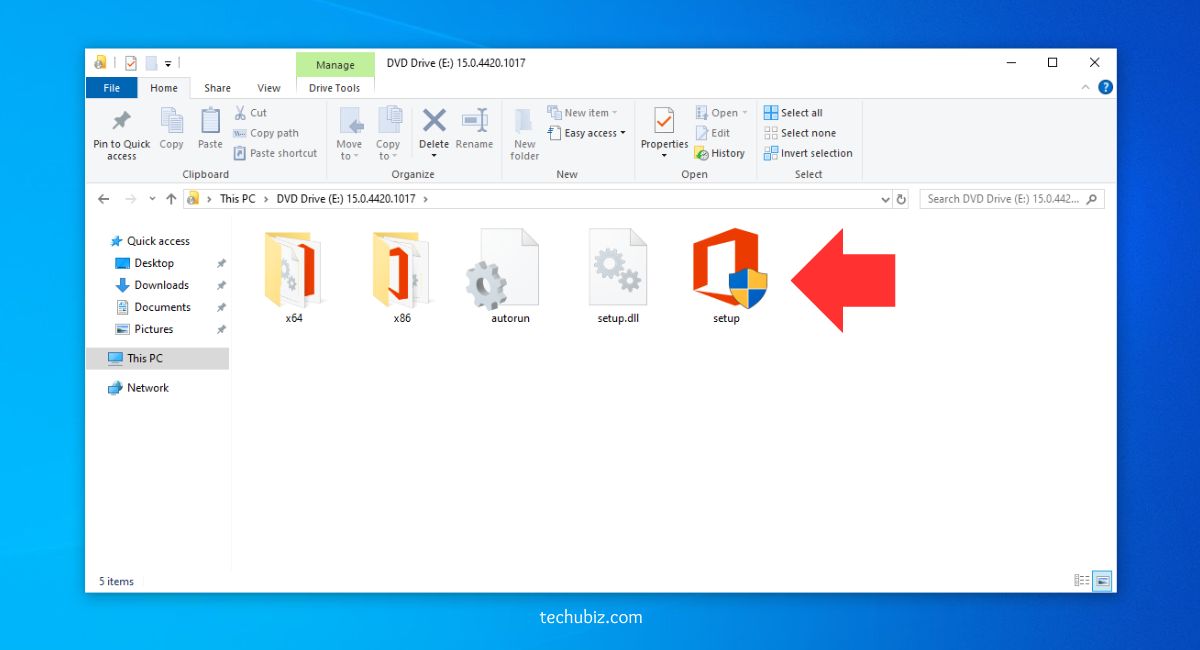
Click license agreement and continue
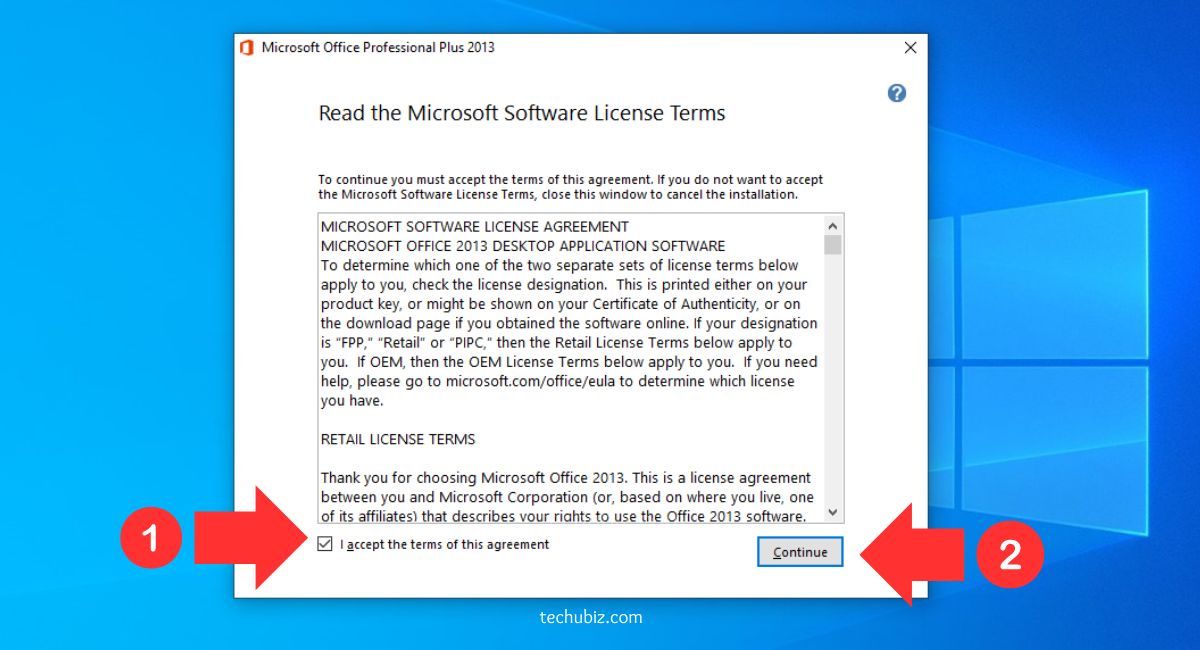
click install now or customize, if you click install now then install with default setting
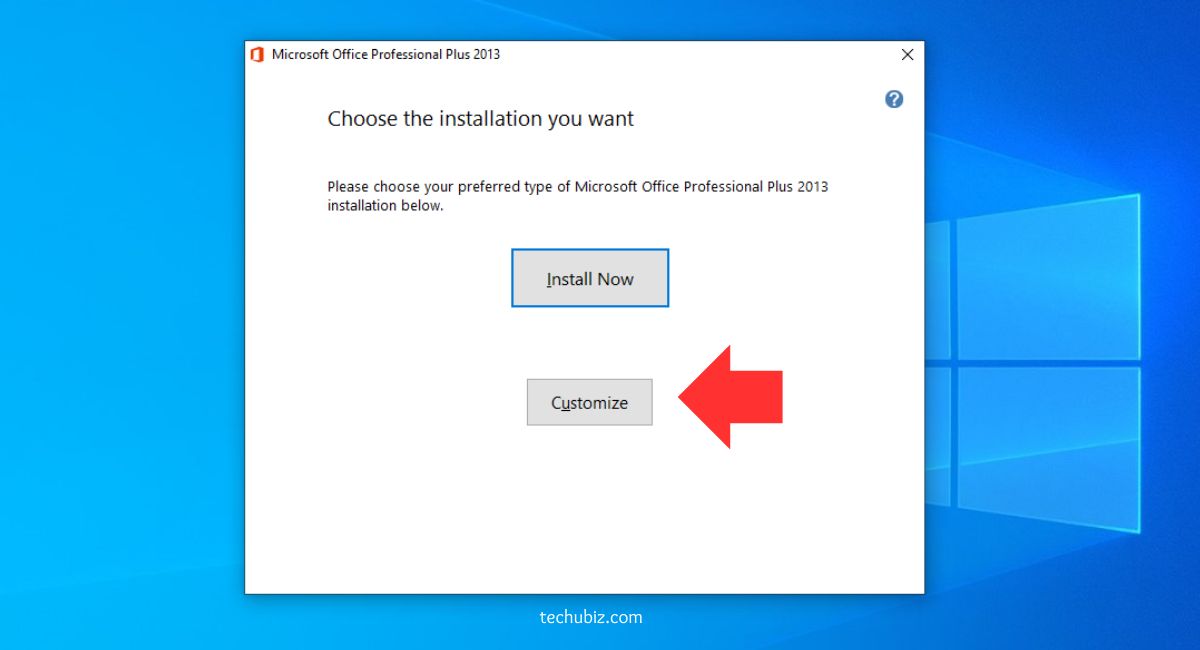
Select Application and file location and click Install Now
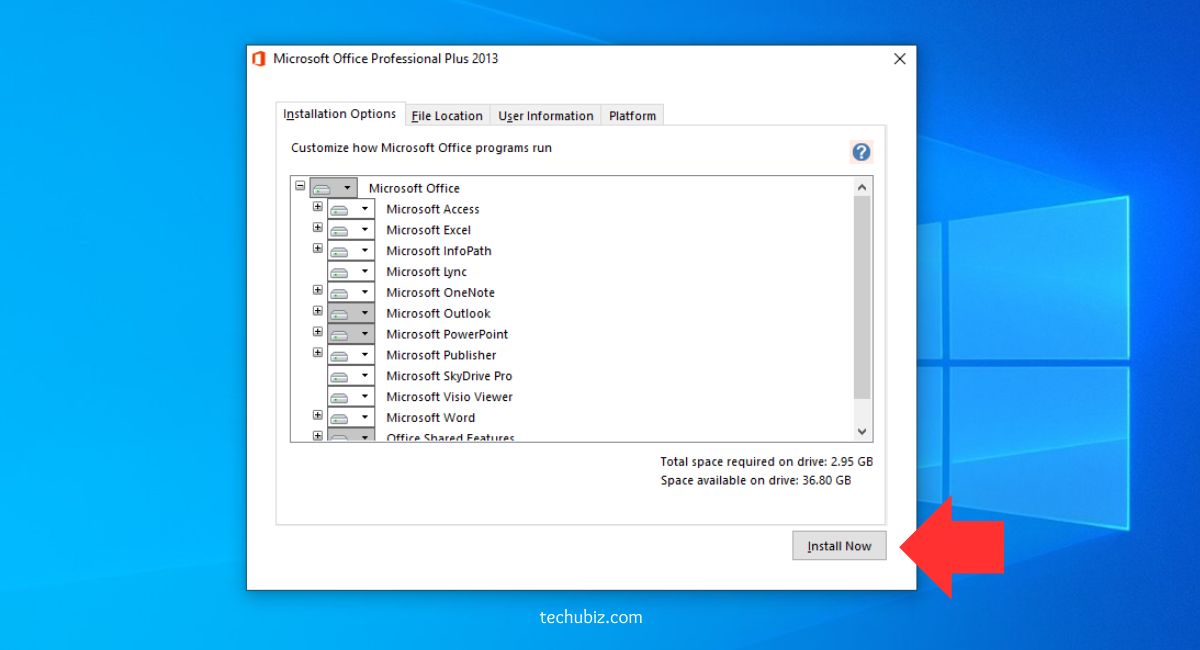
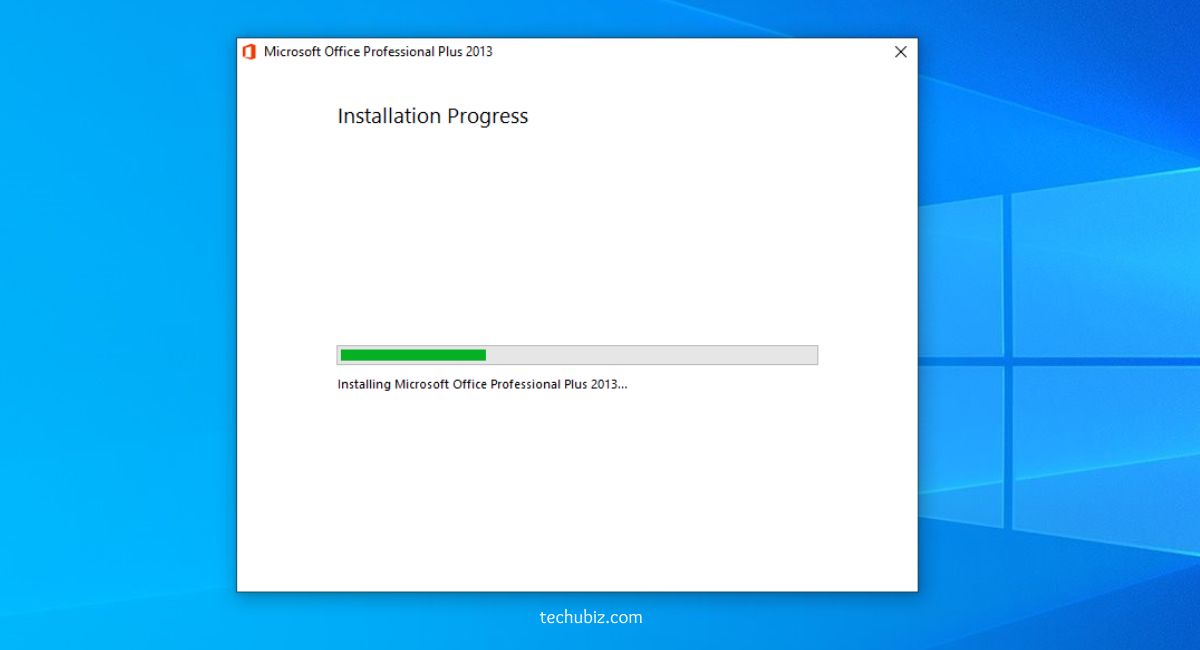
After complete close and restart pc
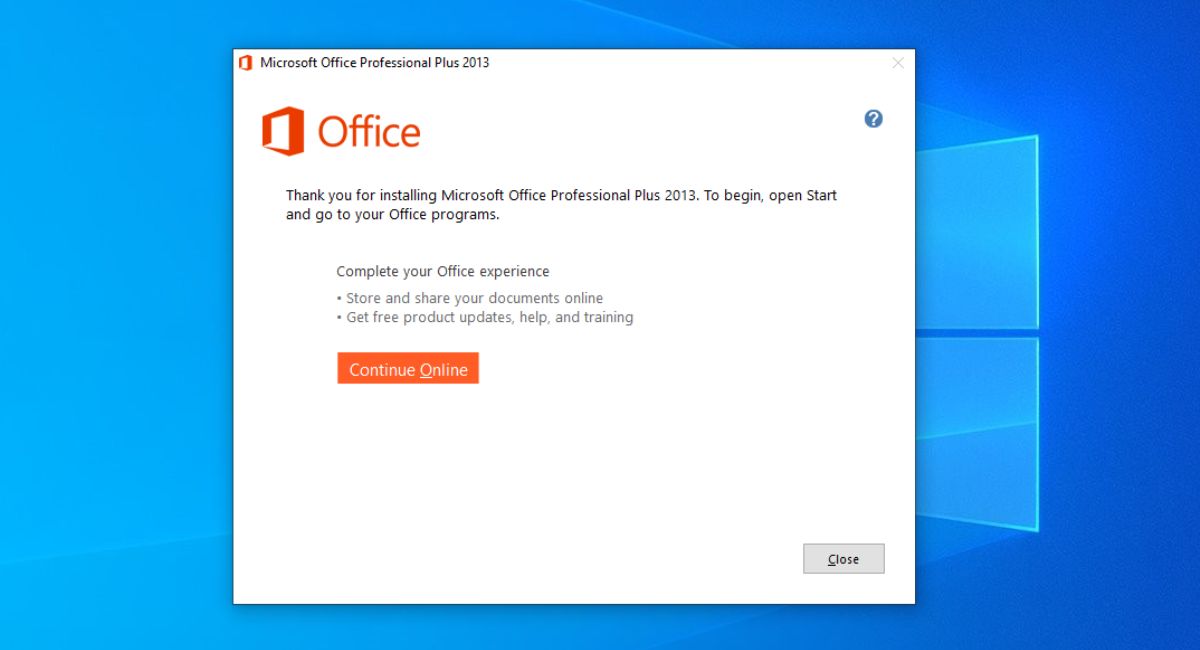
Method 1 – Activation via Online
To enter your product key, follow these steps:
Open an Office app, e.g. Word or Excel. and click Enter product key instead
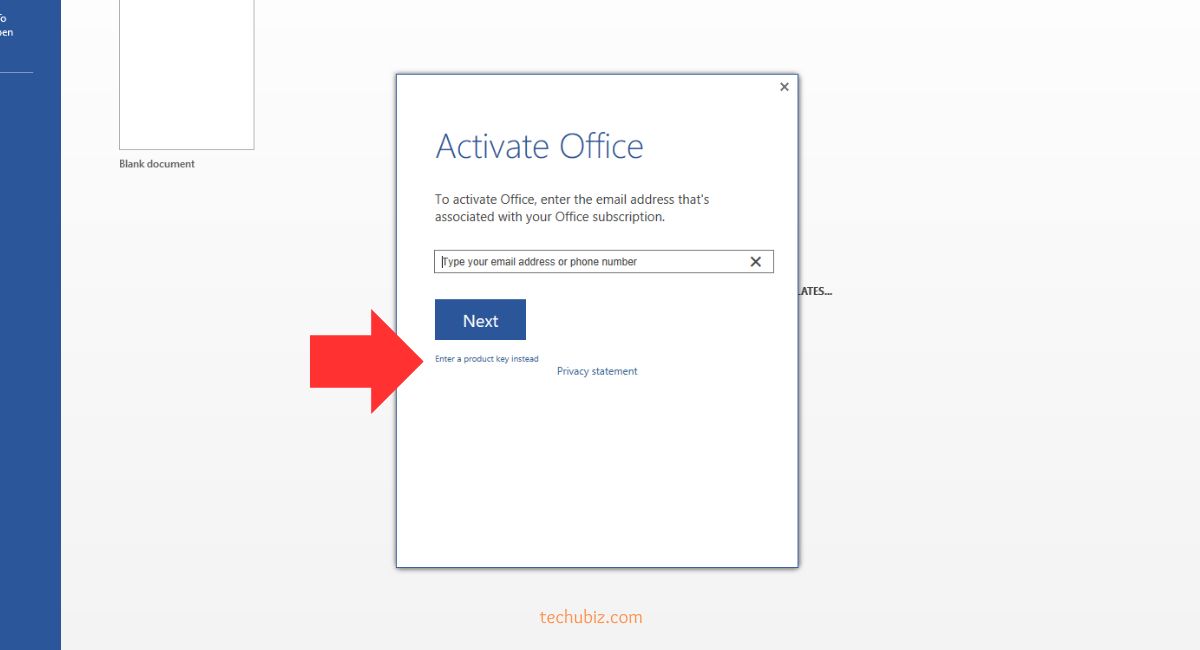
Enter product key and Install
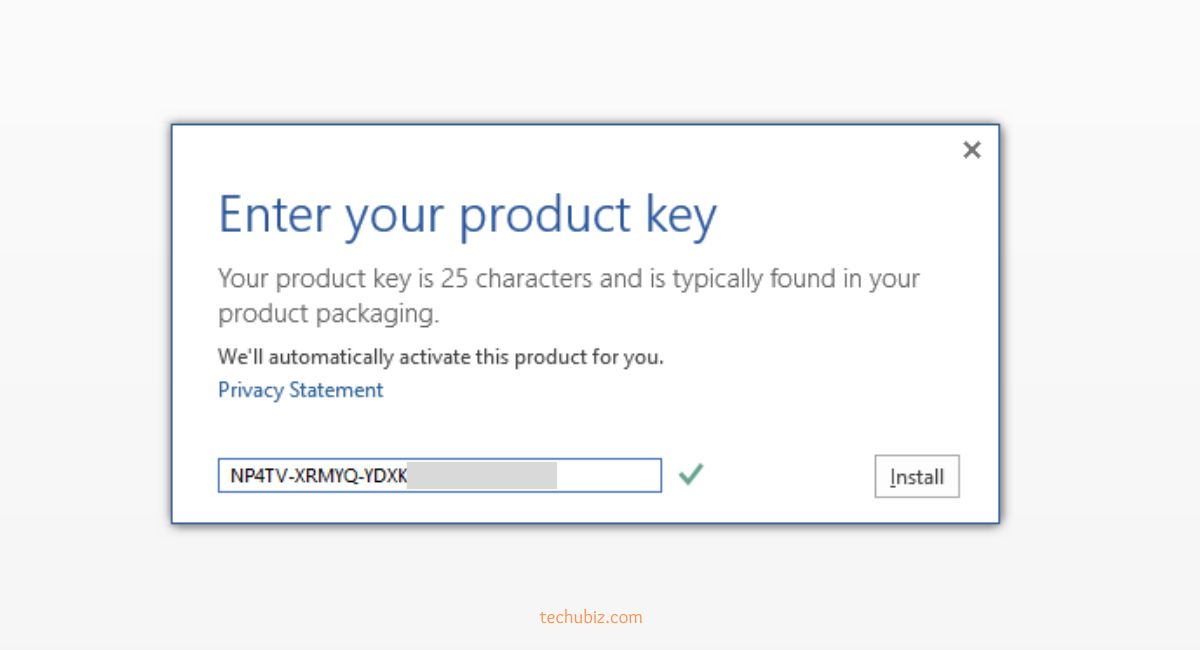
Click on “File” in the top left corner.
Select “Account” or “Help”.
Choose “Product Information” or “Activate Product”.
Enter your product key correctly.
Click “Activate” or “Verify”.
Wait for the verification and activation process.
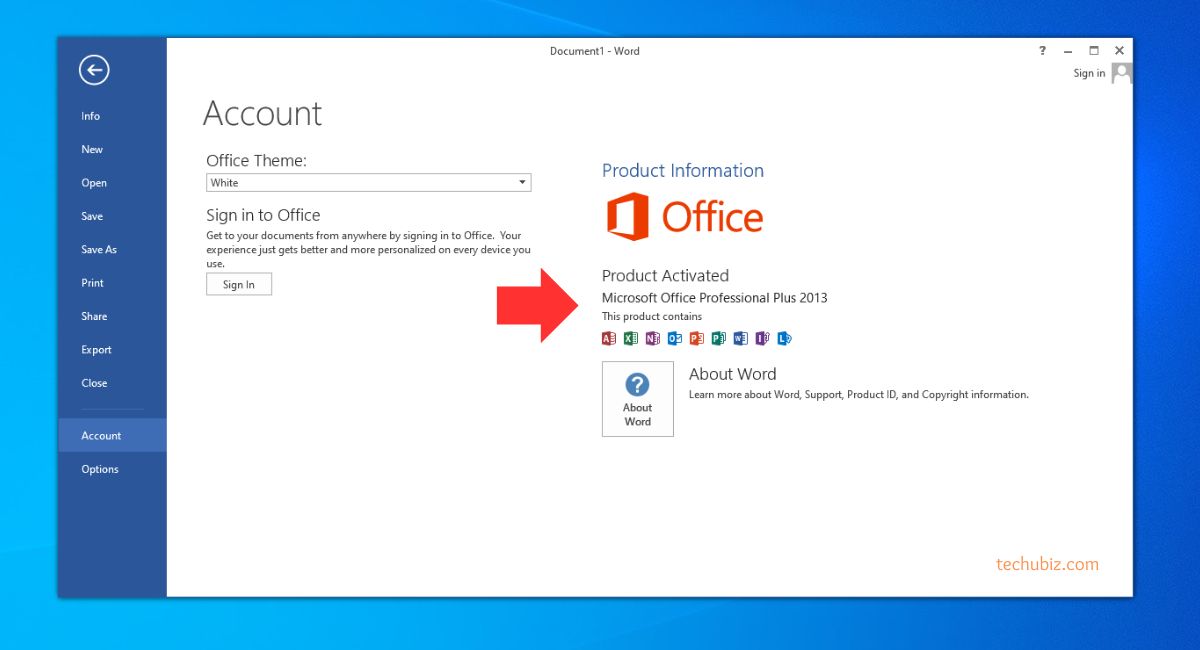
Once successfully activated, you can use all Office 2013 features and benefits. Here are more tips to ensure smooth product key entry:
- Double-check the key.
- Use uppercase letters.
- Disable antivirus software.
Follow these steps and tips to enter your product key for Microsoft Office 2013. Now you can make the most of this powerful productivity suite and be more efficient with documents, data, presentations, and emails.
Method 1 – Activation via phone (Offline)
- Open an Office app, e.g. Word or Excel.
- Click on “File” in the top left corner.
- Select “Account” or “Help”.
- Choose “Product Information” or “Activate Product”.
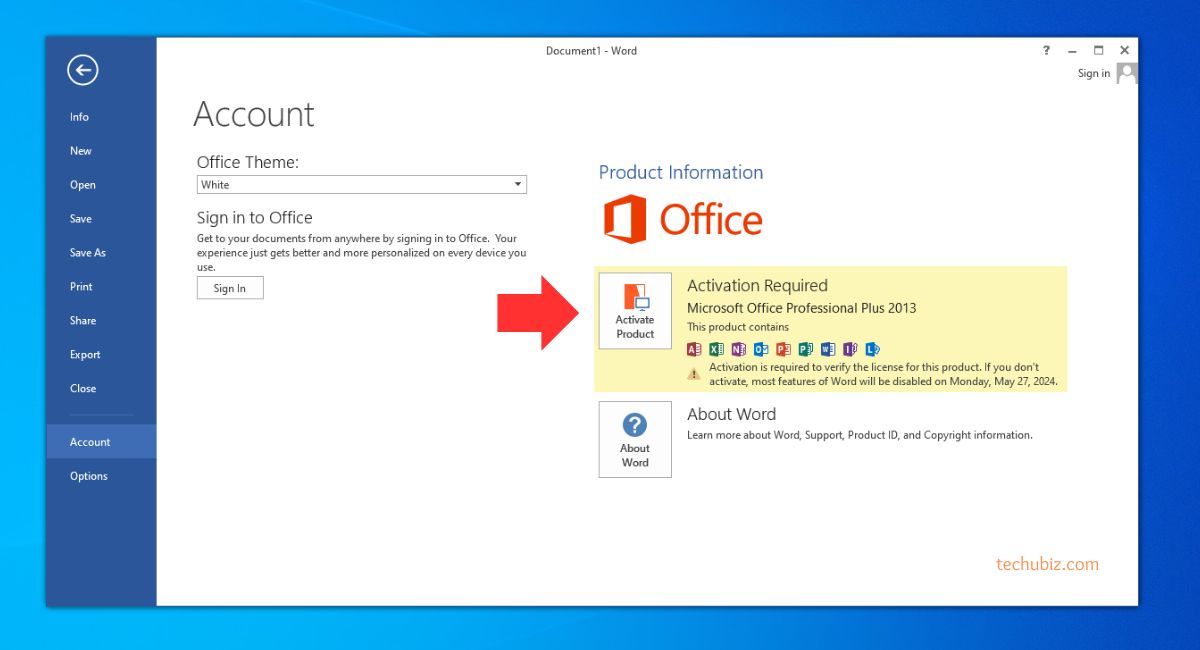
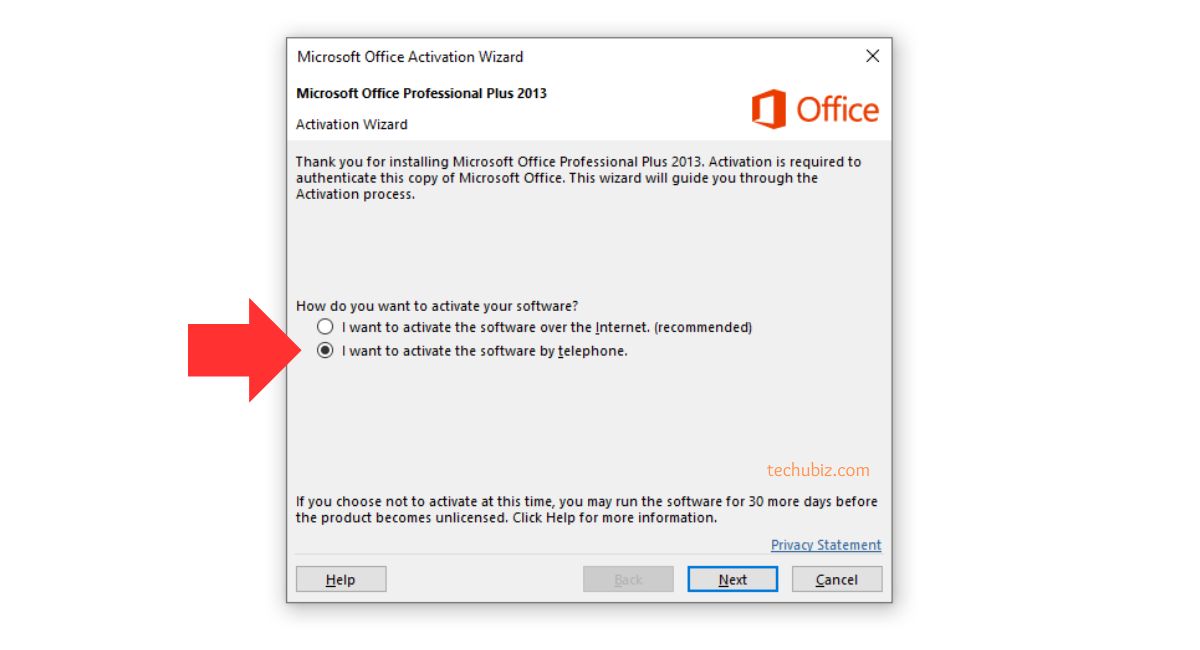
Now click next to NEXT.
You will see the telephone activation section.
First select your country, this will enable Microsoft to generate you a phone number to call.
If the number does not work or you can`t see one click here
Please Call the phone number that match your country.
An example of this windows is below.
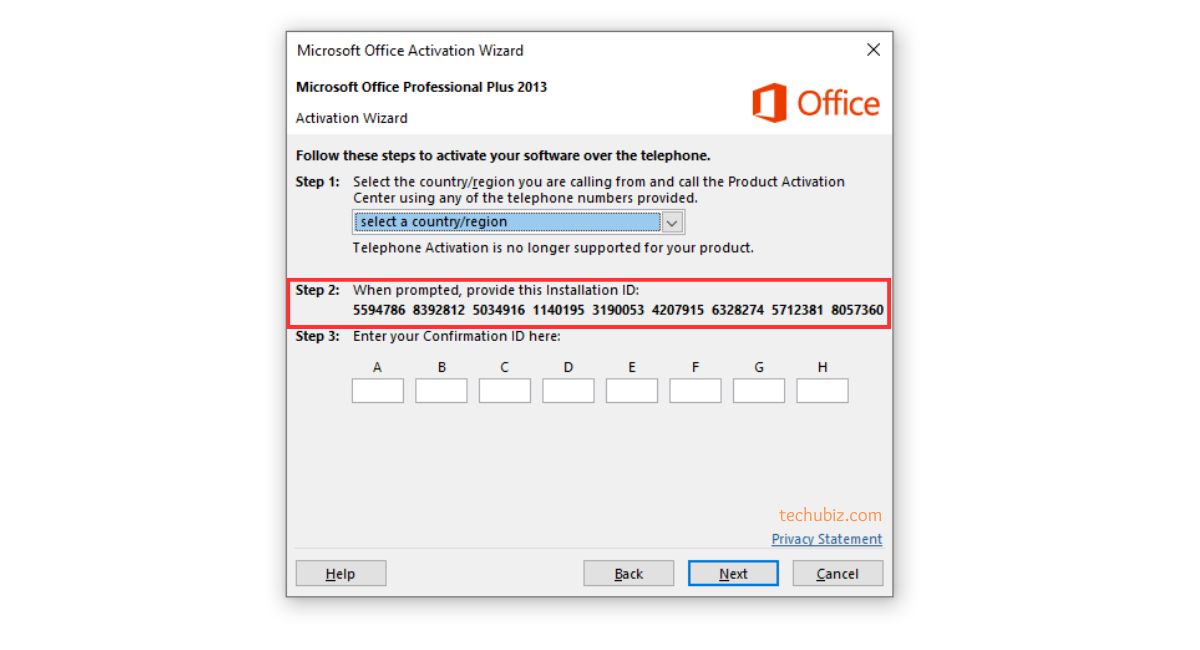
* If you have any issues collecting your confirmation ID please Email us your Installation ID. Once we have this we will process your activation ID and send you your confirmation ID.You will also need to send us your order number.
Follow the steps below for how to activate office 2013 via telephone:
1 – Start by calling your chosen number.
2 – Now press option 1 to consent to call recording.
3 – Enter the auto generated security number if asked on the telephone keypad.
4 – Now press option 3, do NOT press option 2, this will fail activation.
5 – Now press option 1.
Microsoft will now ask for your Installation ID, type it into your telephone keypad carefully.
6 -You will now be asked how many uses, press 0. (The reason we choose 0 as you have not activated this on any PC yet)
7 -The automated system will now verify your Installation ID and generate you a Confirmation ID
* (if not see bottom of page)
8 -Type the Confirmation ID into your PC carefully and press next.
9 -Your activation is successful and fully installed on your PC.
10 -now press option 2 on your telephone keypad to complete the activation.
Please see the image below.
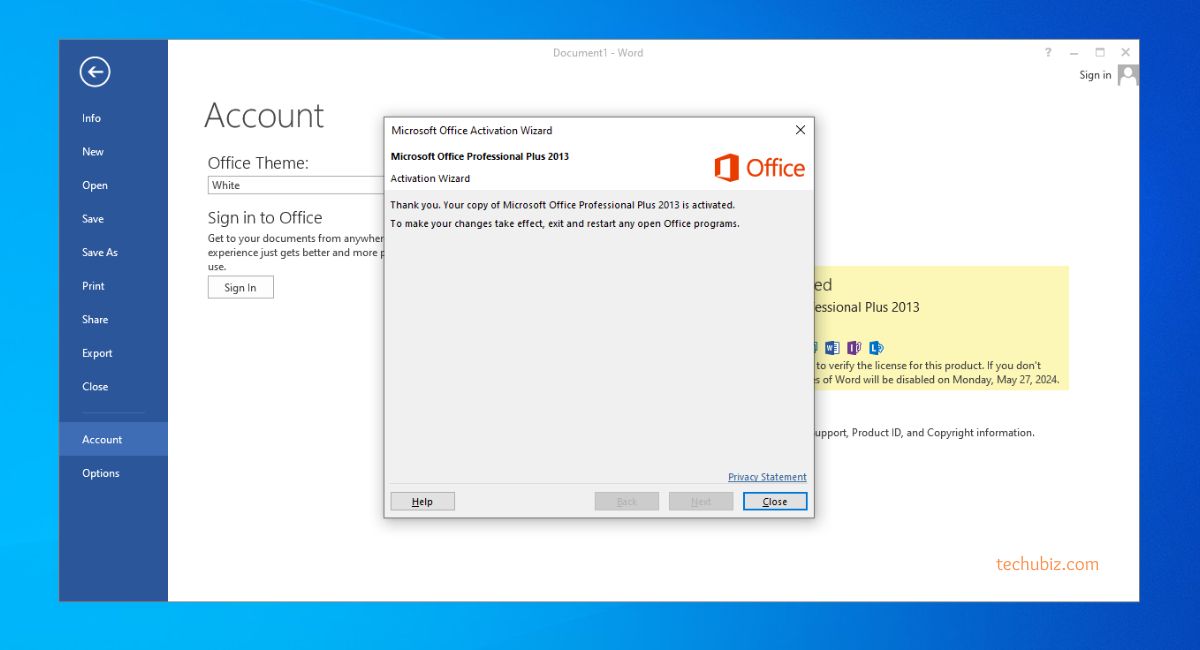
Related questions:
how to activate microsoft office 2013, what is needed to activate office 2013, how do I activate my office 2013 product, what are the steps to activate office 2013, can I activate office 2013 online, how do I fix office 2013 activation issues, how long does office 2013 activation take, how to troubleshoot office 2013 activation problems, what are the requirements for activating office 2013, how to renew office 2013 activation



 Windows 11
Windows 11 Windows 10
Windows 10 Windows 8
Windows 8 Windows 7
Windows 7 Windows XP
Windows XP
 Microsoft 365
Microsoft 365 Office 2019
Office 2019 Office 2013
Office 2013 Office 2010
Office 2010 Project 2021
Project 2021 Project 2019
Project 2019 Project 2016
Project 2016 Visio 2021
Visio 2021 Visio 2019
Visio 2019 Visio 2016
Visio 2016
 Server 2008
Server 2008 SQL Server
SQL Server
 Avast
Avast Utility & Tools
Utility & Tools PDF Editor
PDF Editor CAD & 3D, 2D
CAD & 3D, 2D Graphics/Drawing
Graphics/Drawing Microsoft 365
Microsoft 365 Office 2021
Office 2021 Office 2019
Office 2019 Office 2013
Office 2013 Office 2010
Office 2010 Server
Server
