Microsoft Office 2021 vs Office 2019: Which One Is Better?
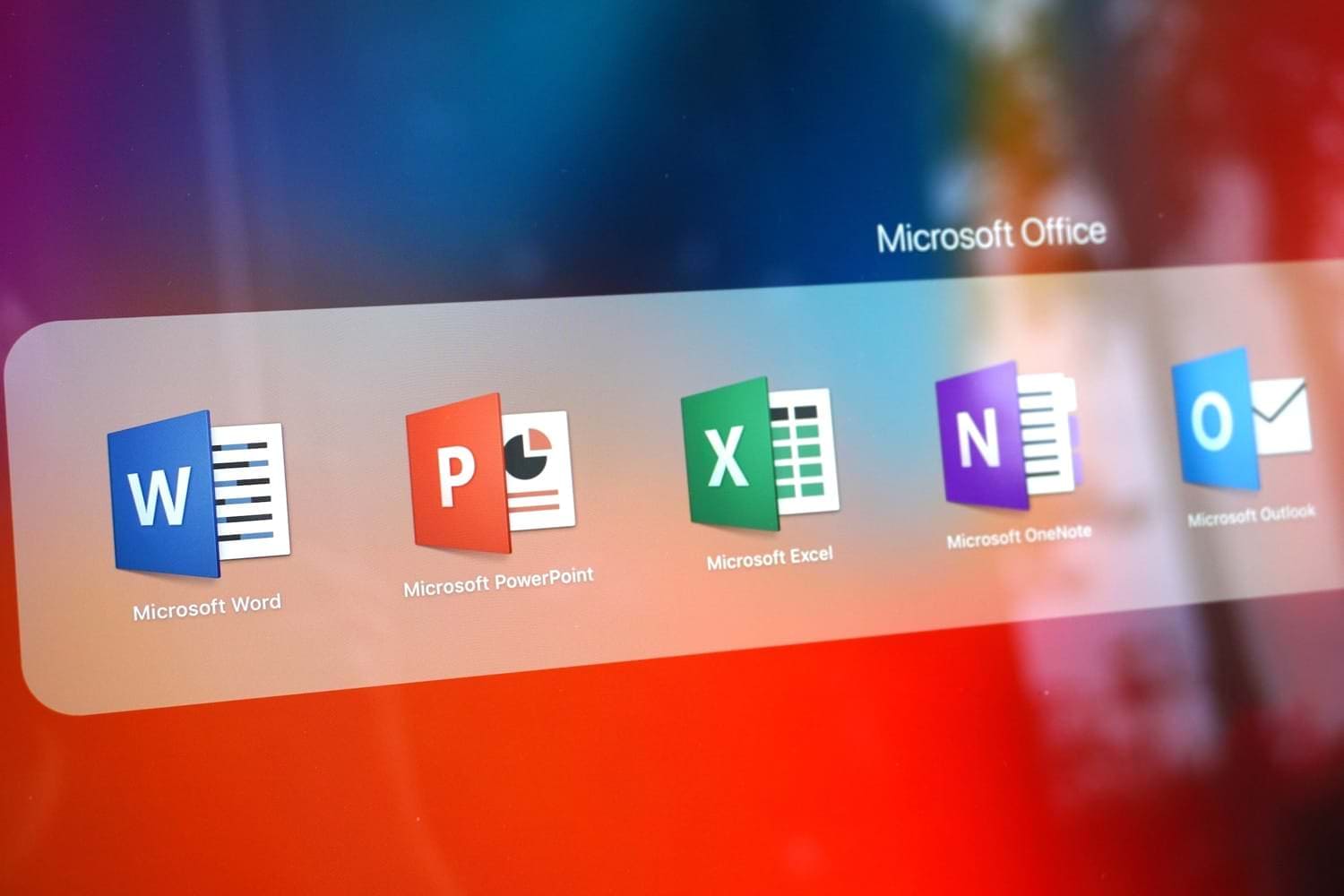
Microsoft Office 2021 and Microsoft Office 2019 are two of the most popular productivity suites on the market. Both offer a wide range of features and capabilities, but which one is better for you? Let’s compare the two suites and help you decide which one is right for you.
Contents
Office 2021 vs Office 2019: Quick Comparison
| Property | Microsoft Office 2019 | Microsoft Office 2021 |
|---|---|---|
| Applications | Word, Excel, PowerPoint, Outlook, Access, Publisher, Skype for Business | Word, Excel, PowerPoint, Outlook, Access, Publisher, Skype for Business, Teams, OneNote |
| Languages | English, German, French, Italian, Spanish, Russian and more | English, German, French, Italian, Spanish, Russian and more |
| Platforms | Windows 10, Windows 11, macOS High Sierra or newer | Windows 10, Windows 11, macOS Catalina or newer |
| New features in 2022 | None | AI-powered features, Dynamic Arrays, visual refresh, and more |
| Collaboration | Limited | Real-time collaboration and file sharing with Microsoft Teams |
| End of mainstream support | 2023 (October 10) | 2026 (October 13) |
| Price | Starting at AU$149.99 at Microsoft | Starting at AU$199.00 at Microsoft |
Office 2021 vs Office 2019: What’s the Difference?
There are many changes and updates in Microsoft Office 2021, including new collaborative features for teams, enhanced design options for Word, improved data analysis capabilities in Excel, and a refreshed user interface. However, some may wonder if it’s worth upgrading to the newest version or sticking with the tried-and-true Office 2019.
When it comes to picking which suite is best for you, it’s important to look at all of the details. What are the pricing options? How is the licensing? Is there still mainstream support? What features will you be missing out on if you settle for the older version? Let’s see the answers.
Price and Licensing
One major difference between the two versions is their pricing. Microsoft Office 2019 and Office 2021 are both one-time purchases. This means that you only need to pay for your license once, and you get to keep the software for as long as you want – there are no subscription fees.
However, Office 2019’s one-time purchase is significantly cheaper starting at LKR 7990 for the Home version and 12990LKR for the Professional version, while Office 2021’s one-time purchases come in at 19990LKR for the Home version and 34990LKR for the Professional version.
Both Office 2021 and Office 2019 offer the same licensing options – they can be used on one PC or Mac, and there are also volume license options for larger businesses and organizations. However, Microsoft has stated that Office 2019 will only receive mainstream support until October 2020 and extended support until October 2025. In comparison, Office 2021 is expected to have mainstream support until October 2026 and further extended support.
If you’re on a budget, Office 2019 may be the better option for you. However, if you’re looking for longer support and access to the latest features, Office 2021 may be worth the additional investment.
Features
In terms of features and capabilities, both suites offer popular programs such as Word, Excel, PowerPoint, and Outlook among many other apps in the Professional edition. However, Office 2021 offers new features like Teams integration in Word and Excel, enhanced data analysis in Excel, improved inking features in PowerPoint, and an updated design in all software included.
For individuals or small businesses looking for a reliable productivity solution, either version of Microsoft Office can be a good choice. However, those who want access to the latest features and updates may benefit more from a subscription to Office 2021. Large businesses with specific needs may also find value in purchasing Office 2021 for its constantly evolving capabilities.
The latest version, Office 2021, was released with several new collaborative features for teams, enhanced design options for Word, improved data analysis capabilities in Excel, and a refreshed user interface. For businesses and individuals who use Office on a daily basis, these new features may be worth the investment. However, those who are using an older version of Office may not find enough value in upgrading to justify the cost. Let’s see what you can look forward to.
What’s New in Office 2021?
Microsoft Office 2021 was released on January 29, 2021, and it’s now available for PC and Mac. This new version of Office introduces a number of features and improvements, including:
- Microsoft Teams: The Office 2021 suite from Microsoft includes the Teams app so you don’t have to download it from the Microsoft Store. The Teams app is a communication and collaboration tool that allows users to chat, video call, and share files. The inclusion of the Teams app in Office 2021 is a clear indication that Microsoft is committed to making the suite more collaborative and user-friendly.
- Text Prediction in Word 2021: When you’re typing in Word 2021, you may notice that the program begins to suggest words based on the first few letters you’ve typed. This feature, called text prediction, can be a helpful way to improve your writing speed by avoiding the need to stop and think about how to spell a particular word.
- Dynamic Arrays in Excel 2021: Dynamic Arrays are a new feature in Excel 2021 that allows you to receive an array of multiple values with a single formula. It’s a game-changer for many users because it eliminates the need for complex workarounds that were required in the past.
- Record Slideshow in PowerPoint 2021: The new and improved Record Slide Show in PowerPoint 2021 allows presenters to make a video recording of their PowerPoint presentations with all the necessary narration, and slide timing control over each individual frame as it’s shown on the screen.
- Focused Inbox in Outlook 2021: In Outlook 2021, the Focused Inbox feature helps you focus on the most important messages by automatically sorting your email into two categories. The “Focused” inbox contains messages that Outlook deems important, while the “Other” inbox contains all other messages. You can also customize the categories to fit your needs.
All Office 2021 apps have received a visual refresh to make them more modern and user-friendly. The ribbon, which displays all the options and commands for each app, has a sleeker design with larger icons for easy navigation. They also run faster with optimized performance on all sorts of computers, including those running the latest Windows 11.
What Are the Features of Office 2019?
The differences between Office 2021 and the older Office 2019 are not that huge. In both suites, you will find most of your applications like Word or Excel, but without the addition of Teams, which makes a difference for users who rely on these features in their day-to-day work process.
However, if you don’t require any type or form of communication through this platform, the differences are quite negligible. Both versions offer the same core applications, including:
- Word for creating and editing documents
- Excel for spreadsheet creation and analysis
- PowerPoint for creating presentations
- Outlook for email management
- Publisher for desktop publishing
- Access for database management.
While Office 2019 may not have all the new bells and whistles as Office 2021, it still has its own set of useful features. If you don’t require any of the advanced new features in the latest suite, Office 2019 may be a sufficient option for your needs.
Office 2021 vs Office 2019: Which One Should You Choose?
If you’re looking for the latest version of Microsoft Office, you have two choices: Office 2021 or Office 2019. Both versions offer a suite of productivity tools, including Word, Excel, PowerPoint, and Outlook. So, which one should you choose?
The answer may depend on your needs. Office 2021 is the newest release, and it includes some features that Office 2019 doesn’t have. For example, Office 2021 supports 4K resolution displays and has an updated design interface. It also includes new features. If you need the latest and greatest features, then Office 2021 is the obvious choice.
However, Office 2019 may be a better option if you’re on a budget or if you don’t need all the fancy new features. It offers the same core productivity tools as Office 2021 and may be sufficient for your needs. So, if you’re looking for something simple that’s worth your money, Office 2019 may be the better option.
When it comes to choosing between Office 2021 and Office 2019, it really depends on the type of user you are and what features you’ll actually use in your day-to-day work.
If collaboration is important to your workflow, then keep in mind that Office 2021 includes Microsoft Teams while Office 2019 does not. If you need the latest features on the market, then go with Office 2021. But if you’re on a budget or prefer something stable, then Office 2019 is probably a better choice. These could be deciding factors when choosing between the two versions.
Ultimately, it’s up to you to weigh the features and decide which one will best suit your needs. So consider your priorities and choose accordingly.
Conclusion
The decision between Microsoft Office 2021 and 2019 comes down to personal preferences and needs. Consider your budget and the features that are important to you before making a decision. Whichever option you choose, you can expect a powerful and efficient productivity suite from Microsoft Office.
It’s important to consider your needs and use cases before making a decision on which version is best for you or your organization. Both versions provide reliable productivity solutions for individuals and businesses alike, so weigh your options and choose accordingly.
Do you need help with choosing the perfect Microsoft Office version for you? Contact us today for personalized assistance. Call +94769136424 to connect with techubiz.com or start a Live Chat and a representative will assist you. Our team of experts can also help with installation and setup, as well as license management for volume purchases. Let us take care of all your Microsoft Office needs so you can focus on what’s important.



 Windows 11
Windows 11 Windows 10
Windows 10 Windows 8
Windows 8 Windows 7
Windows 7 Windows XP
Windows XP
 Microsoft 365
Microsoft 365 Office 2019
Office 2019 Office 2013
Office 2013 Office 2010
Office 2010 Project 2021
Project 2021 Project 2019
Project 2019 Project 2016
Project 2016 Visio 2021
Visio 2021 Visio 2019
Visio 2019 Visio 2016
Visio 2016
 Server 2008
Server 2008 SQL Server
SQL Server
 Avast
Avast Utility & Tools
Utility & Tools PDF Editor
PDF Editor CAD & 3D, 2D
CAD & 3D, 2D Graphics/Drawing
Graphics/Drawing Microsoft 365
Microsoft 365 Office 2021
Office 2021 Office 2019
Office 2019 Office 2013
Office 2013 Office 2010
Office 2010 Server
Server
