Frequently asked questions (FAQ)
1. What is included in the Kaspersky Plus plan?
Kaspersky Plus provides comprehensive antivirus and malware protection, privacy features, performance optimization tools, and a secure VPN with a daily data allowance. It also includes real-time protection and advanced security tools.
2. How many devices can I use with this license?
This license can be activated on up to three devices, which can include Windows, macOS, Android, or iOS platforms.
3. How long does the license last?
The license is valid for three years from the date of activation, offering long-term protection without the need for yearly renewals.
4. Does the VPN have unlimited usage?
The Kaspersky Plus plan typically includes a limited VPN data allowance (e.g., 200–300 MB per day per device). For unlimited VPN usage, you would need to upgrade to Kaspersky Premium or purchase a separate unlimited VPN subscription.
5. Can I activate this license on different operating systems?
Yes, this license is multi-platform and can be used on a mix of devices running Windows, macOS, Android, and iOS.
6. How do I activate the license on my devices?
To activate:
- Install Kaspersky on your device.
- Sign in or create a My Kaspersky account.
- Enter the activation code provided at purchase in the Subscription section.
7. What happens if I change or replace a device?
If you replace a device, you can transfer the license to the new device by deactivating it on the old one via your My Kaspersky account.
8. Does this plan include parental controls?
No, parental controls are typically part of Kaspersky’s higher-tier plans, like Kaspersky Premium. However, you can add this feature separately if needed.
9. What happens when my license expires after three years?
Once the license expires, protection and VPN services will stop. You’ll need to renew the license to continue receiving updates and protection.
10. Do I need an internet connection to use Kaspersky Plus?
An internet connection is required for activation, updates, and VPN services. However, antivirus protection and most features work offline after installation.



 Windows 11
Windows 11 Windows 10
Windows 10 Windows 8
Windows 8 Windows 7
Windows 7 Windows XP
Windows XP
 Microsoft 365
Microsoft 365 Office 2019
Office 2019 Office 2013
Office 2013 Office 2010
Office 2010 Project 2021
Project 2021 Project 2019
Project 2019 Project 2016
Project 2016 Visio 2021
Visio 2021 Visio 2019
Visio 2019 Visio 2016
Visio 2016
 Server 2008
Server 2008 SQL Server
SQL Server
 Avast
Avast Utility & Tools
Utility & Tools PDF Editor
PDF Editor CAD & 3D, 2D
CAD & 3D, 2D Graphics/Drawing
Graphics/Drawing






















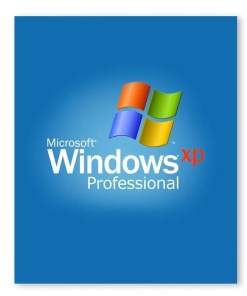











 Microsoft 365
Microsoft 365 Office 2021
Office 2021 Office 2019
Office 2019 Office 2013
Office 2013 Office 2010
Office 2010 Server
Server

Reviews
Clear filtersThere are no reviews yet.