
[Retail] Windows 10 Pro Activates 1 PC Online
⭐ Friendly and professional support to help with smooth installation
⭐ Retail Channel Digital License Activation bind with your Microsoft account (Transferable)
⭐ Activation key for Windows 10 Pro 32 bit (or) 64 bit for 1 PC.
⭐ 100% authentic and is used for one pc only.
⭐ you can get all windows updates lifetime
⭐ Windows 10 N Edition doesn’t support.
⭐ You can activate your key on the pre-installed Home version to upgrade to the Pro version or fresh-installation of Windows 10 Professional.
Rs 2,690.00
Need Help? Contact Us via WhatsApp
Download and Install Windows 10
Download the official ISO images (installers) of Windows 10 Pro and Home in English. The ISO image is supplied in a single file, during installation you need to select the desired version.
Buy windows 10 pro product key in Sri Lanka for the best price at techubiz.com. Order now and we will send you the activation key for Windows 10 licence directly via e-mail. This is a one-time licence and the activation key is only valid for installation on 1 PC.
Product Details
- Brand: Microsoft
- Released on: 08-06-2015
- Platform: Windows 10
- Format: Single Use Digital Licence
- Compatibility: 32-bit and 64-bit
- Language: Multilingual (it is possible to change language settings after installation; Language Interface Packs are also available for download separately)
Description
Windows 10 Pro brings back the windows you already know and incorporates significant improvements. Windows 10 Professional has all the features of Windows 10 Home alongside convenient business punctuality for encryption, remote log on and creating virtual machines. Designed to go with you seamlessly between Windows devices, it becomes the ultimate personalized laptop or desktop at work and home.
Windows 10 is the latest version of Microsoft’s popular operating system. Being the fastest Microsoft operating system to date, Windows 10 also comes with an updated built in security system to help protect your system from malicious software.
New Exciting Features
► Multi-doing.
Multi-doing redefines the way people work on their PC. This feature makes multi-tasking on your computer easier than ever, allowing you to view four things at once and create multiple virtual desktops.
► Microsoft Edge.
Microsoft Edge is the new internet browser, a significant upgrade to the well-known Internet Explorer browser. Edge is designed to let the web work the way you work, allowing you to write or type on most webpages and easily share these notes with anyone you desire. Edge also introduces the new reading view, allowing you to read articles distraction free.
► Cortana.
Cortana, new personal digital assistant, works alongside you all day and follows you across all other windows 10 devices to assist you whenever and wherever you need. Cortana develops into your own personal assistant over time by learning more about you whilst assisting. It is specialized in reminders, delivering them at the right time and place so you forget less and can do more. Ask Cortana to search for your files and programs, or even to look up something specific in those documents, programs or on the Web.
► Unified core.
At the same time, Windows 10 represents the culmination of the platform convergence journey with Windows now running on a single, unified core. This convergence enables apps to become universal, meaning they will look and perform the same way on every Windows device, whether you are using a smartphone, tablet, laptop, desktop or even your Xbox One.
► Continuum feature.
The continuum feature allows users to switch between laptop (keyboard and mouse) and tablet mode in convertible devices. When you want to use only the touchscreen, tablet mode changes the layout of the operating system so that it becomes more touch-friendly. Once you connect a mouse and keyboard, or flip your laptop around, Windows will go into a desktop mode. Apps will turn back into displaying desktop windows that are easier to move around with a mouse.
► Support for holographic computing.
Windows is also the first operating system that supports holographic computing. Together with the HoloLens (separate device), Windows 10 gives you access to amazing augmented reality functions. High-definition holograms will come to life in your world, seamlessly integrating with your physical environment. Holograms mixed with your real world will unlock completely innovative ways to create, communicate, work, and play.
► Windows Ink.
Get ideas down fast. The Windows Ink Workspace is instantly accessible wherever you are, so you don’t need to worry about missing an idea. Quickly access an Ink Workspace with the click of a digital pen or straight from your taskbar. You can even pull up the Ink Workspace before logging in.
► Office.
The multitasking features of Windows 10 pair perfectly with Office. Arrange your screen however you want, easily manage multiple Office apps and docs on one screen, and effortlessly snap up to four of them to optimize your work space. You can also slide the shared edge of snapped apps to wherever you want it, easily resizing both apps in a single motion.
► Gaming.
Play Xbox games in native 4K with four times the resolution of Full HD 1080p right on your Windows 10 PC. Stream your gameplay and share clips of your most epic gaming moments with the built-in Game Bar. Windows 10 optimizes your PC with Game Mode, which dedicates more system resources to games while you’re playing.
Windows 10 Pro – Perfect for business
► Azure Active Directory.
Windows 10 Pro gives you the ability to connect to any business or school domains, gain access to network files, servers, printers and more through Azure Active Directory.
► Highest safety.
Keep your files safe with BitLocker – an advanced security program that helps protect your data through enhanced encryption and security management. Get the same security on removable storage devices with BitLocker to Go. If your device is lost or stolen, BitLocker and BitLocker to Go put everything on lockdown, so no one else can access your systems or data.
► Protection against threats.
Windows 10 Pro also includes Windows Defender Antivirus, which uses the power of the cloud, wide optics, machine learning, and behaviour analysis to protect your devices from emerging, sophisticated threats. Plus, automatic updates ensure you have complete, ongoing protection against current and future threats.
►Access anywhere, any time.
Windows 10 Pro version is designed to let you to work as efficiently as possible whenever you want from wherever you are by allowing you to log into your laptop or desktop on the go through Remote Log-In. You can also create a virtual machine through Hyper-V, which lets you run multiple operating systems at the same time. Your Office files like Excel, Word, and PowerPoint automatically get stored in the cloud, which acts as a virtual online drive, so you can share and work on documents in real time.
System Requirements
‣ Required Processor: 1 GHz processor or System on a Chip (SoC)
‣ Required Memory: 1 GB RAM (32-bit); 2 GB RAM (64-bit)
‣ Required Hard Disk Space: 16 GB (32-bit); 32 GB (64-bit)
‣ Required Display: 800 x 600 screen resolution or higher
‣ Required Graphics Card: DirectX® 9 graphics processor with WDDM 1.0 driver
‣ Required Connectivity: Internet access (fees may apply)
Find more Products in techubiz.com’s Catalog
Operating System : Windows 11 – Windows 10 – Windows 8.1 – Windows 7
Microsoft Office Suites: Office 2021 – Office 2019 – Office 2016 – Office 2013 – Office 2010 – Office for Mac
Antivirus: Kaspersky – ESET – McAfee – Avast – Bitdefender – Norton – AVG
Microsoft Server: Server 2022 – Server 2019 – Server 2016 – Server 2012
Are you a reseller?
Are you a reseller? Contact us at [email protected] and we will send you a tailor-made price list. Let’s work together!
Unlock the Power of Windows 10 Professional: Where to Find the Best Product Key
Are you looking to maximize the potential of your Windows 10 Professional operating system? Look no further! In this article, we will show you how to unlock the power of Windows 10 Professional and take your productivity to the next level.
Windows 10 Professional is a robust and feature-rich operating system designed for businesses and power users. With its advanced security features, seamless integration with cloud services, and enhanced productivity tools, Windows 10 Professional offers a wide range of benefits for users.
But to fully access all the features and benefits of Windows 10 Professional, you need a valid product key. In this article, we will guide you on where to find the best product key for Windows 10 Professional.
Whether you are a small business owner, an IT professional, or a technology enthusiast, this article is for you. Stay tuned as we explore the different options available and reveal the best sources for obtaining a genuine and reliable Windows 10 Professional product key. Get ready to unlock the full potential of your Windows 10 Professional operating system!
A valid product key is crucial for unlocking the full potential of your Windows 10 Professional operating system. It serves as a unique identifier that verifies the authenticity of your copy of Windows and allows you to access all the features and benefits that come with the Professional edition.
Without a valid product key, you may encounter limitations and restrictions that hinder your productivity. Some features, such as advanced security settings, remote desktop access, and BitLocker encryption, are only available in the Professional edition. Having a valid product key ensures that you can fully utilize these features and enhance your overall computing experience.
When it comes to obtaining a genuine Windows 10 Professional product key, there are several options available. It’s important to choose a reliable source to ensure that you are getting a legitimate key that will work seamlessly with your operating system. Let’s explore some of the best sources for finding a genuine Windows 10 Professional product key.
The most reliable and trustworthy source for obtaining a genuine Windows 10 Professional product key is directly from Microsoft. As the developer of the operating system, Microsoft offers product keys through their official channels. You can purchase a product key directly from the Microsoft Store or their official website.
By purchasing a product key from Microsoft, you can be confident that you are getting a genuine key that will be recognized and accepted by your Windows 10 Professional operating system. Microsoft also provides customer support and assistance if you encounter any issues with your product key activation.
In addition to purchasing a product key directly from Microsoft, you can also consider authorized third-party retailers. These retailers have partnerships with Microsoft and are authorized to sell genuine product keys.
When choosing a third-party retailer, it’s important to do your research and ensure that they are reputable and trustworthy. Look for retailers that have positive reviews and a track record of delivering genuine product keys. Avoid purchasing from suspicious or unknown sources to minimize the risk of getting counterfeit or invalid product keys.
Online marketplaces, can also be a source for purchasing Windows 10 Professional product keys. However, caution is advised when buying from these platforms. While there are legitimate sellers offering genuine product keys, there are also sellers who may sell counterfeit or invalid keys.
When purchasing from online marketplaces, it’s essential to check the seller’s reputation and reviews. Look for sellers with a high rating and positive feedback from previous customers. Read the product description carefully to ensure that the key being sold is specifically for Windows 10 Professional. Be wary of sellers offering suspiciously low prices, as this could indicate a counterfeit or invalid key.
When buying a Windows 10 Professional product key, there are several factors to consider to ensure you are getting a legitimate and reliable key. Here are some important things to keep in mind:
- Price: While it’s tempting to opt for the cheapest option, be cautious of excessively low prices. Genuine product keys usually come at a reasonable price, so beware of deals that seem too good to be true.
- Seller Reputation: Research the seller or retailer before making a purchase. Look for reviews, ratings, and customer feedback to gauge their credibility and reliability.
- Return Policy: Check the return policy of the seller or retailer in case you encounter any issues with the product key. A reputable seller will provide a clear and fair return policy to protect customers.
- Customer Support: Consider the level of customer support provided by the seller or retailer. Reliable sources usually offer assistance and guidance in case of any activation or installation problems.
Once you have obtained a genuine product key for Windows 10 Professional, activating your operating system is a straightforward process. Follow these steps to activate Windows 10 Professional with a product key:
- 1Open the Start menu and go to “Settings.”
- Click on “Update & Security.”
- In the left-hand menu, select “Activation.”
- Click on “Change product key.”
- Enter the product key you obtained and click “Next.”
- Follow the prompts to complete the activation process.
Windows will verify the product key and activate your Windows 10 Professional operating system. Once activated, you will have access to all the features and benefits of Windows 10 Professional.
While obtaining and activating a genuine product key is usually a smooth process, you may encounter some common issues along the way. Here are a few troubleshooting tips to help you overcome any challenges:
- Invalid Product Key: If you receive an error message stating that the product key is invalid, double-check that you have entered it correctly. If the issue persists, contact the seller or retailer for assistance.
- Activation Limit Reached: If you have exceeded the activation limit for your product key, you may need to contact Microsoft support to resolve the issue. They will be able to assist you in activating Windows 10 Professional.
- Activation Error Codes: If you encounter an activation error code, note down the code and search for it online. Microsoft’s support website provides a list of common error codes and their corresponding solutions.
If you are unable to resolve the issue on your own, don’t hesitate to reach out to Microsoft’s customer support for further assistance. They have dedicated support teams available to help you with any activation-related problems.
In conclusion, a legitimate Windows 10 Professional product key is essential for unlocking the full potential of your operating system. It allows you to access advanced security features, enhanced productivity tools, and other exclusive benefits.
When looking for a genuine product key, it’s important to choose reputable sources such as official Microsoft channels or authorized third-party retailers. Be cautious when purchasing from online marketplaces and always verify the seller’s reputation and reviews.
By following the activation process and troubleshooting tips, you can ensure a smooth and hassle-free activation of your Windows 10 Professional operating system. Maximize your productivity and enjoy the full range of features that Windows 10 Professional has to offer with a genuine product key. Unlock the power of Windows 10 Professional today!
| Brand | |
|---|---|
| Devices Supported |
1 Device |
| Licensing Term |
Lifetime |
 Licensing Type
Licensing Type
|
Retail |
3 reviews for [Retail] Windows 10 Pro Activates 1 PC Online
Clear filtersOnly logged in customers who have purchased this product may leave a review.
3 reviews for [Retail] Windows 10 Pro Activates 1 PC Online
Clear filters-
-
Store manager alex Ricp –
Thank you for an excellent review! We hope you come back soon for more great experiences! Have a great day!
-
Only logged in customers who have purchased this product may leave a review.
Related Products
[Retail] Windows 10 Home Activates 1 PC Online
[Retail] Windows 8.1 Pro Activates 1 PC Online
[Retail] Windows 11 Home 1PC Activation Online
[OEM] Windows 7 Professional 1PC Activation
[OEM] Windows 10 Home Activates 1 PC Online
[Volume] Windows 11 Pro 20PC Activation Online
[Retail] Windows 7 Home Premium Activates 1 PC
[Retail] Windows XP Professional Activates 1 PC Online
Posted onTrustindex verifies that the original source of the review is Google. I will recommend. Good service 👍Posted onTrustindex verifies that the original source of the review is Google. Thanks for your excellent service ...! I would like to strongly recommend you to any one those who need your service.Posted onTrustindex verifies that the original source of the review is Google. Highly recommended. Great service.Posted onTrustindex verifies that the original source of the review is Google. Best documentation of guides. Quick response to support over tickets and WhatsApp chat. All genuine Win10, Office and AutoCAD which I have purchased.Posted onTrustindex verifies that the original source of the review is Google. I bought Office 2021 and Office 365. Works fine. Received assistance with setup (Phone, WhatsApp, and Ticket). Easy to buy online. There's no problem with the products. Hope to receive their services in the future, and will come back for further review later.



 Windows 11
Windows 11 Windows 10
Windows 10 Windows 8
Windows 8 Windows 7
Windows 7 Windows XP
Windows XP
 Microsoft 365
Microsoft 365 Office 2019
Office 2019 Office 2013
Office 2013 Office 2010
Office 2010 Project 2021
Project 2021 Project 2019
Project 2019 Project 2016
Project 2016 Visio 2021
Visio 2021 Visio 2019
Visio 2019 Visio 2016
Visio 2016
 Server 2008
Server 2008 SQL Server
SQL Server
 Avast
Avast Utility & Tools
Utility & Tools PDF Editor
PDF Editor CAD & 3D, 2D
CAD & 3D, 2D Graphics/Drawing
Graphics/Drawing

![Windows 10 Pro [Retail] Windows 10 Pro Activates 1 PC Online - Image 2](https://i0.wp.com/techubiz.com/wp-content/uploads/2019/04/Windows-10-Pro.jpg?fit=510%2C510&ssl=1)
![windowshomepro [Retail] Windows 10 Pro Activates 1 PC Online - Image 3](https://i0.wp.com/techubiz.com/wp-content/uploads/2019/04/windowshomepro.jpg?fit=510%2C510&ssl=1)
![windowspro3 [Retail] Windows 10 Pro Activates 1 PC Online - Image 4](https://i0.wp.com/techubiz.com/wp-content/uploads/2019/04/windowspro3.jpg?fit=510%2C510&ssl=1)
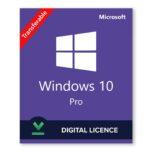
![[Retail] Windows 10 Pro Activates 1 PC Online - Image 2](https://techubiz.com/wp-content/uploads/2019/04/Windows-10-Pro-150x150.jpg)
![[Retail] Windows 10 Pro Activates 1 PC Online - Image 3](https://techubiz.com/wp-content/uploads/2019/04/windowshomepro-150x150.jpg)
![[Retail] Windows 10 Pro Activates 1 PC Online - Image 4](https://techubiz.com/wp-content/uploads/2019/04/windowspro3-150x150.jpg)



















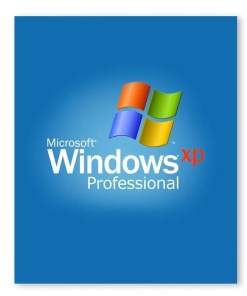












 Microsoft 365
Microsoft 365 Office 2021
Office 2021 Office 2019
Office 2019 Office 2013
Office 2013 Office 2010
Office 2010 Server
Server

Liam (verified owner) –
Very fast delivery.
Verified owner saumyanuwanka (verified owner) –
Good quality. Very well worth the money.
Store manager alex Ricp –
Thank you for an excellent review! We hope you come back soon for more great experiences! Have a great day!
Verified owner Sandun Nilushka (verified owner) –
Very well worth the money.