Convert Windows Enterprise Evaluation to production version
It is not difficult to search for the download link of Windows Enterprise or Windows Enterprise LTSC on the internet. If you download it from the Microsoft Evaluation Center page, you will get a copy of the Evaluation version. You probably don’t know that you can not use a product key to activate Windows Evaluation. You need to convert it to the Production version first before purchasing a product key. To do this, just follow the instructions below.
Step 1: Open the skus folder in the C drive.
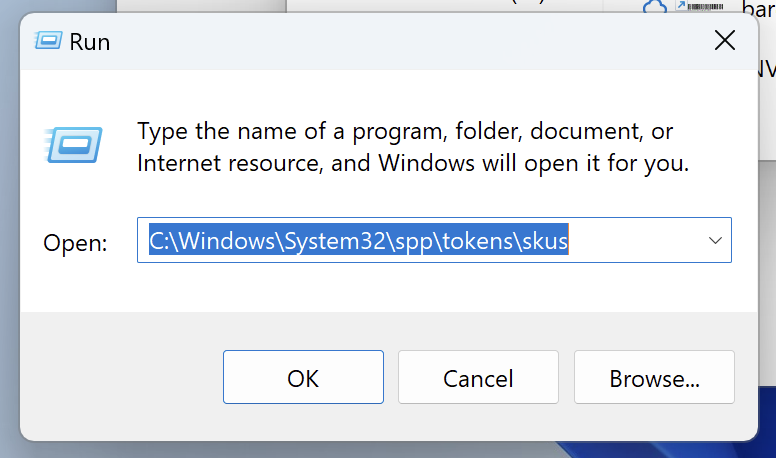
Use hotkey [Windows + R] to open Run then enter in the address bar: C:\Windows\System32\spp\tokens\skus
If you installed Windows on another drive, just replace C with the drive letter of that one.
Step 2: Get the latest SKUs for your Windows here,
[wpdm_package id=’22342′]
then extract the archive file. Just copy the folder Enterprise (for Enterprise), EnterpriseN (for Enterprise N) or EnterpriseS (for LTSC) to the skus folder in step 1.
Click Yes if prompted.
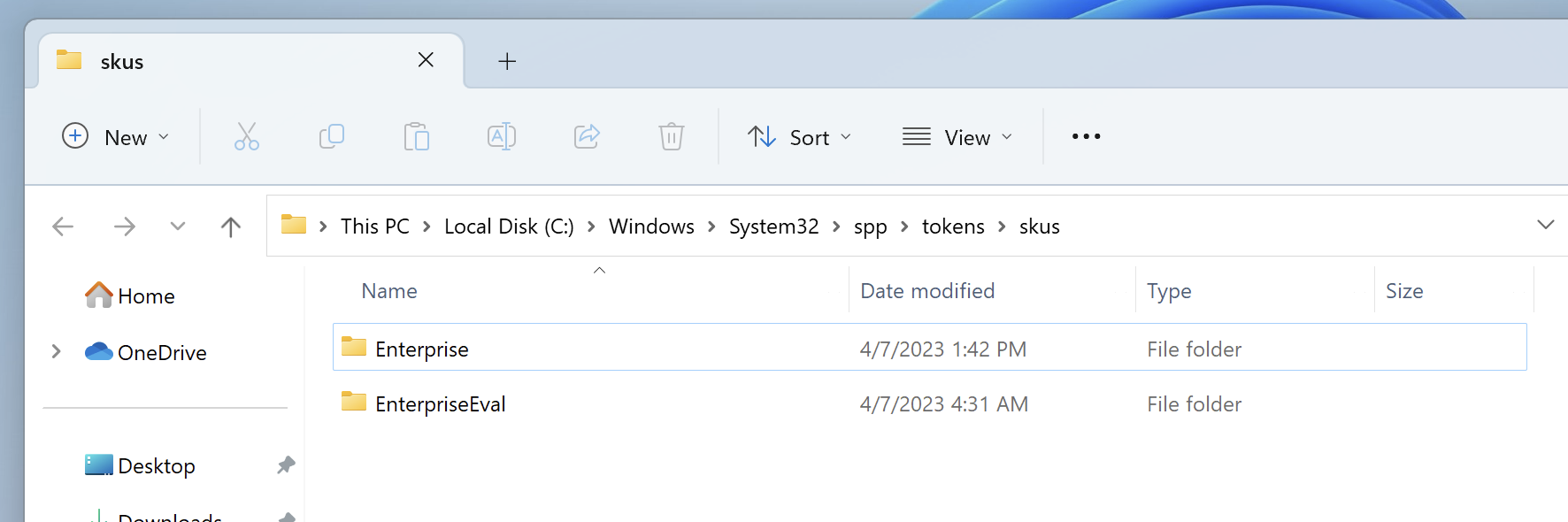
Step 3: Open cmd app with administrator privileges then run all the commands below.
cscript.exe %windir%\system32\slmgr.vbs /rilc
cscript.exe %windir%\system32\slmgr.vbs /upk >nul 2>&1
cscript.exe %windir%\system32\slmgr.vbs /ckms >nul 2>&1
cscript.exe %windir%\system32\slmgr.vbs /cpky >nul 2>&1
cscript.exe %windir%\system32\slmgr.vbs /ipk PRODUCTKEY
sc config LicenseManager start= auto & net start LicenseManager
sc config wuauserv start= auto & net start wuauservReplace PRODUCTKEY with corresponding key below.
Enterprise: NPPR9-FWDCX-D2C8J-H872K-2YT43
Enterprise LTSC: M7XTQ-FN8P6-TTKYV-9D4CC-J462D
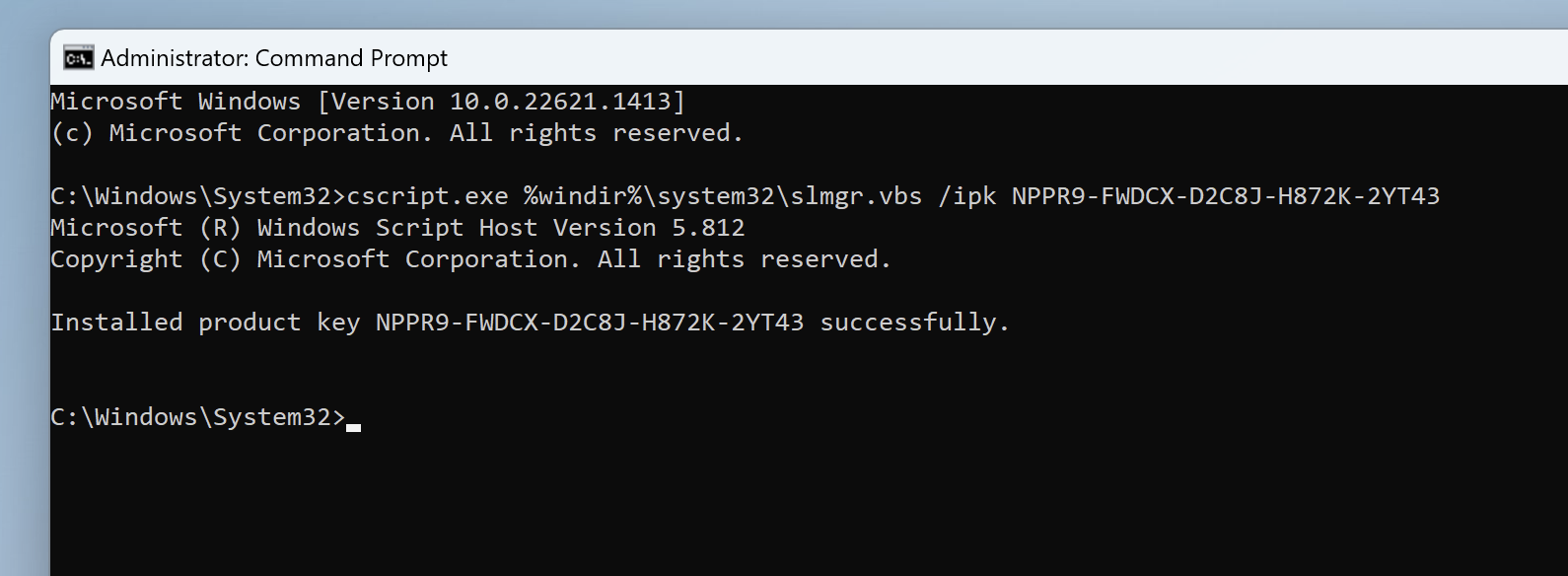
After Restart PC goto Activation Setting then apply your genuine windows Enterprise key. you can purchase here
Done! You can double-check the system info now.
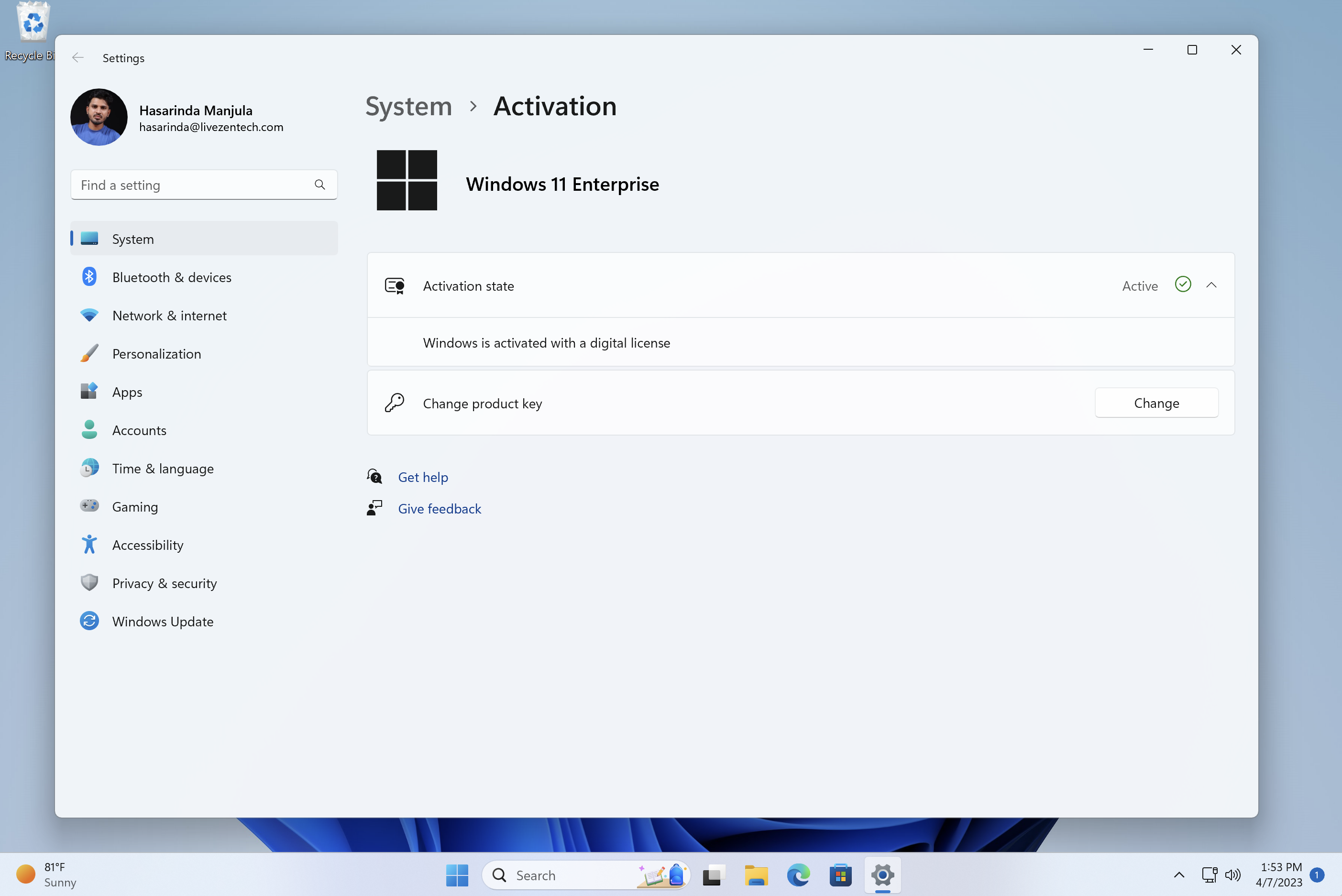



 Windows 11
Windows 11 Windows 10
Windows 10 Windows 8
Windows 8 Windows 7
Windows 7 Windows XP
Windows XP
 Microsoft 365
Microsoft 365 Office 2019
Office 2019 Office 2013
Office 2013 Office 2010
Office 2010 Project 2021
Project 2021 Project 2019
Project 2019 Project 2016
Project 2016 Visio 2021
Visio 2021 Visio 2019
Visio 2019 Visio 2016
Visio 2016
 Server 2008
Server 2008 SQL Server
SQL Server
 Avast
Avast Utility & Tools
Utility & Tools PDF Editor
PDF Editor CAD & 3D, 2D
CAD & 3D, 2D Graphics/Drawing
Graphics/Drawing







 Microsoft 365
Microsoft 365 Office 2021
Office 2021 Office 2019
Office 2019 Office 2013
Office 2013 Office 2010
Office 2010 Server
Server
